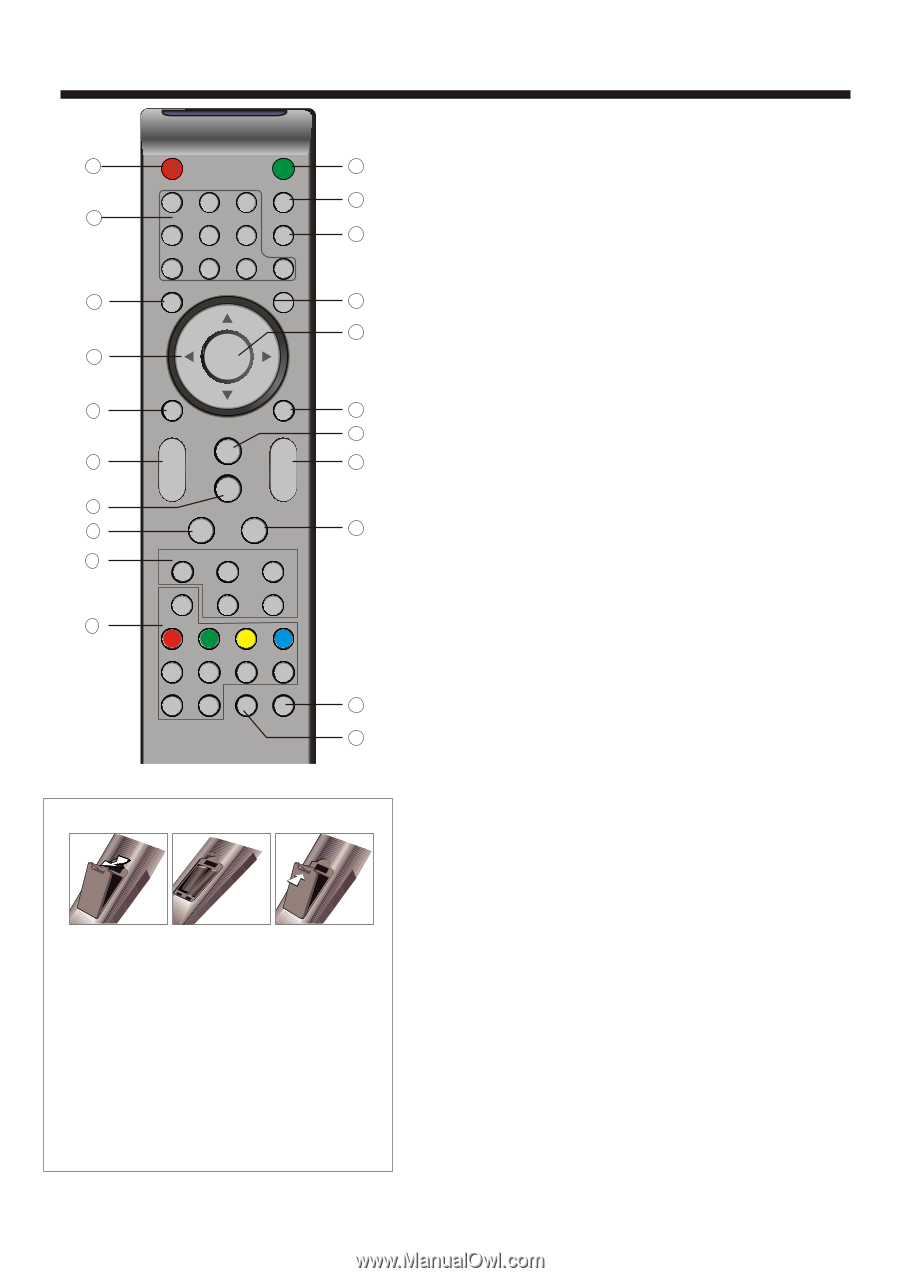Haier L42M3 User Manual - Page 10
Remote Controller
 |
View all Haier L42M3 manuals
Add to My Manuals
Save this manual to your list of manuals |
Page 10 highlights
REMOTE CONTROLLER POWER 1 MUTE 11 NICAM 1 2 3 12 2 RECALL 4 5 6 13 7 8 9 0 MENU 3 SOURCE 14 15 4 ENTER 5 16 EXIT SOUND DISPLAY 17 + + 6 18 VOL PIC CH _ _ 7 SLEEP ASPECT 8 19 TV AV HDMI 9 MIX YPbPr PC 10 REVEAL HOLD LIST INDEX SUBPAGE SIZE AUTO TEXT 20 21 Insert Batteries Into the Remote Control 1 2 3 1. Remove the battery cover. 2. Inserting the 2 AAA 1.5V batteries making sure the polarity (+ or -) of the batteries matches the polarity marks inside the unit. 3. Mount the battery cover. Replace with new batteries when the TV set begins to show the following symptoms: Operation is unsteady or erratic. Sometimes the TV set does not function with Remote Control Unit. Remark: 1) Alkaline Battery Recommended. 2) Remove batteries when they are exhausted or if the remote control is not to be used for long time. 1:POWER To set the TV to standby or power on. 2:NUMBER KEY: For direct access to programmes. For a 2 digit programme number, the second digit must be entered before the dash disappears. The number (in analog TV mode) is displayed for a few seconds. 3:MENU To display the menu or return to the previous menu 4: CURSOR To move within the menu. 5: EXIT Used to exit menu. 6: VOL+/To adjust the sound level. 7: PIC To switch the picture mode. 8: SLEEP Set the time to turn off the TV. 9: SOURCE HOT KEYS Switch to the source that you want directly. 10:TELETEXT KEYS(see next page ) 11:MUTE To disable or enable the sound. 12: NICAM To switch to nicam mode.only available in TV programmes with nicam mode transmission. 13: RECALL To access the previously viewed programme. 14: SOURCE To display source menu . 15: ENTER Confirms selection. 16: DISPLAY Displays/removes the programme information. 17: SOUND To switch sound mode. 18: CH+/CHTo access the next or previous TV Programmes. 19: ASPECT To change the picture aspect ratio. 20: TEXT To enter or exit TELETEXT. 21: AUTO Auto adjust in PC mode. -9-