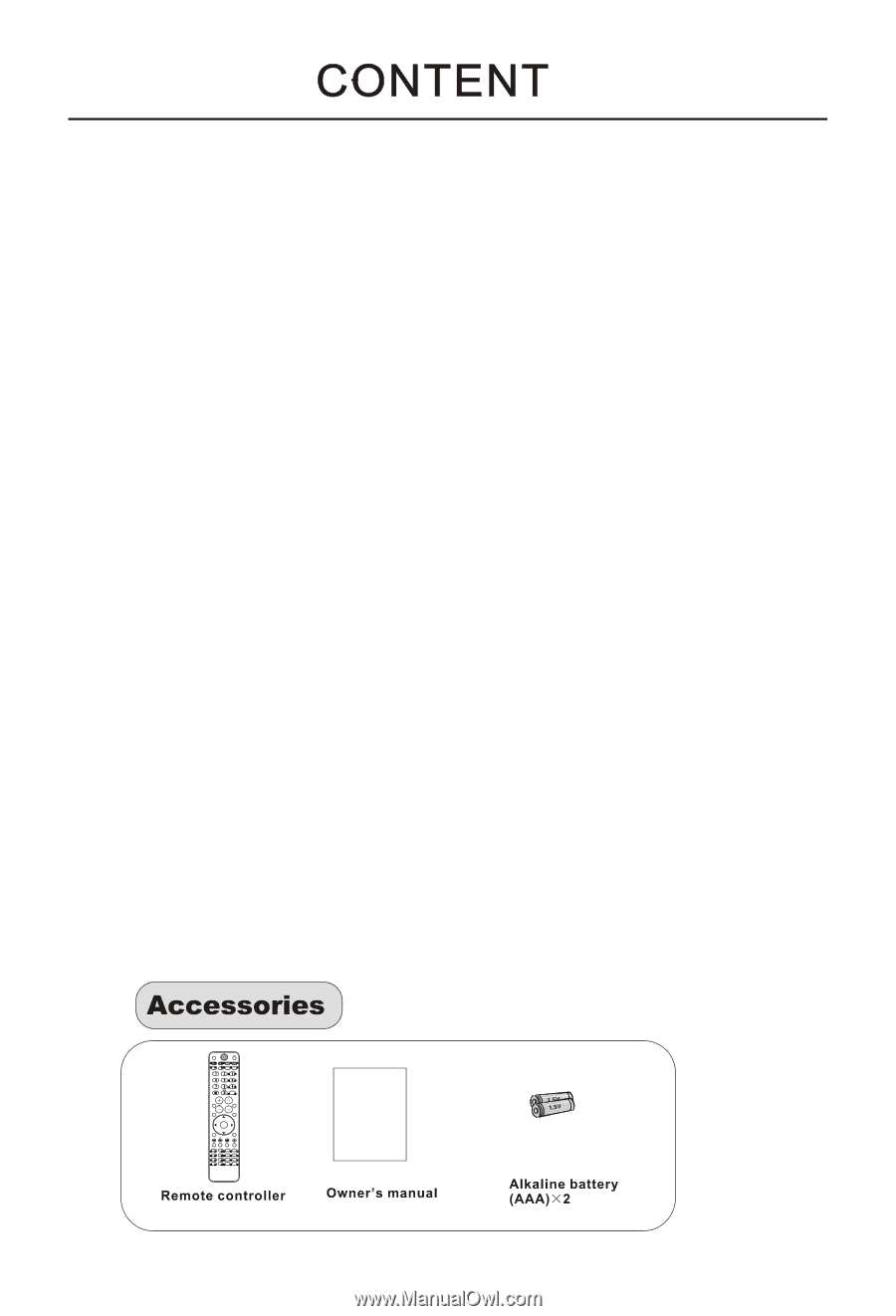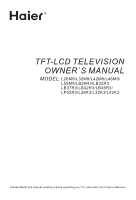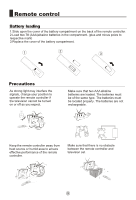OK
Warning------------------------------------------------------------------------------------
Important Safety Instructions----------------------------------------------------------
Panel Control and Rear Terminals Control-------------------------------------------
Remote Control---------------------------------------------------------------------------
Remote control function-----------------------------------------------------------------
External Equipment Connections-----------------------------------------------------
Antenna Connection ------------------------------------------------------------------
VCR Connection-----------------------------------------------------------------------
DVD Setup------------------------------------------------------------------------------
HDMI or DVI Setup---------------------------------------------------------------------
PC Setup---------------------------------------------------------------------------------
Monitor Out Setup----------------------------------------------------------------------
Connecting Headphones--------------------------------------------------------------
Basic Receiving and Playing Operations
Switching ON/OFF the TV set--------------------------------------------------------
Choose the Menu Language----------------------------------------------------------
Choose the Input Source--------------------------------------------------------------
Searching Channel--------------------------------------------------------------------
Watching TV Program-----------------------------------------------------------------
Picture Control Functions-------------------------------------------------------------
Sound Control Functions--------------------------------------------------------------
Timer Functions------------------------------------------------------------------------
Function Menu--------------------------------------------------------------------------
Adjust Menu-----------------------------------------------------------------------------
Lock Setup------------------------------------------------------------------------------
Streaming Media Playing System---------------------------------------------------
Maintenance------------------------------------------------------------------------------
Troubleshooting--------------------------------------------------------------------------
Specifications-----------------------------------------------------------------------------
Format--------------------------------------------------------------------------------------
1
2
4
5
6
7
7
8
9
9
10
10
11
12
12
12
13
15
16
17
18
20
22
23
25
30
31
32
33