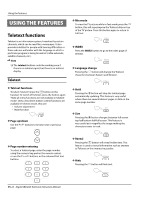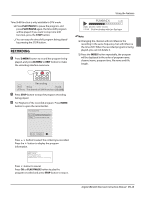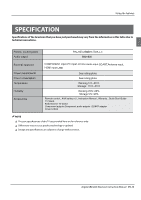Haier LET32T3 User Manual - Page 27
Playing a Movie
 |
View all Haier LET32T3 manuals
Add to My Manuals
Save this manual to your list of manuals |
Page 27 highlights
Playing a Movie A After entering USB main interface, press "3/4" to select "Movie". B Press "OK" to confirm the selection and enter the movie file list. Using the features D To exit the "Text" mode, just press "BACK" repeatedly. Note ❏❏ You can enjoy the music and the text at the same time. USING EXTERNAL USB DEVICE FOR RECORDING A Press the Source button and pressbuttons to select TV and press the OK button. C Press "/" and "OK" button to select the movie you want to play, and then press "PLAY/PAUSE" button to play the movie. Press "ZOOM" to magnify the picture. Press "PREV/NEXT " to select the last or next movie. Press "STOP" to stop the movie being played. D To exit playing, just press "BACK" repeatedly. Text A After entering USB main interface, press "3/4" to select "Text" . B Press "OK" to confirm the selection and enter the text file list. Note ❏❏ Only USB1 is available for recording. B Insert the USB device with FAT32 format into theUSB1 connector. Then, press MENU button. C Press34 button to select FUNCTION menu, pressthe OK button to enter . D Press 56buttons to select Recorder. Press OK button to enter the submenu. C Press "5/6" and "OK" button to select the text you want to play, and then press "PLAY/PAUSE" button to play the text. Press "PREV/NEXT " to select the last or next text. E Press 56button to Select Disk and press 4 or OK button to enter. Press34button to select disk if your device has several disks.. Digital LED LCD Television Instruction Manual EN-26