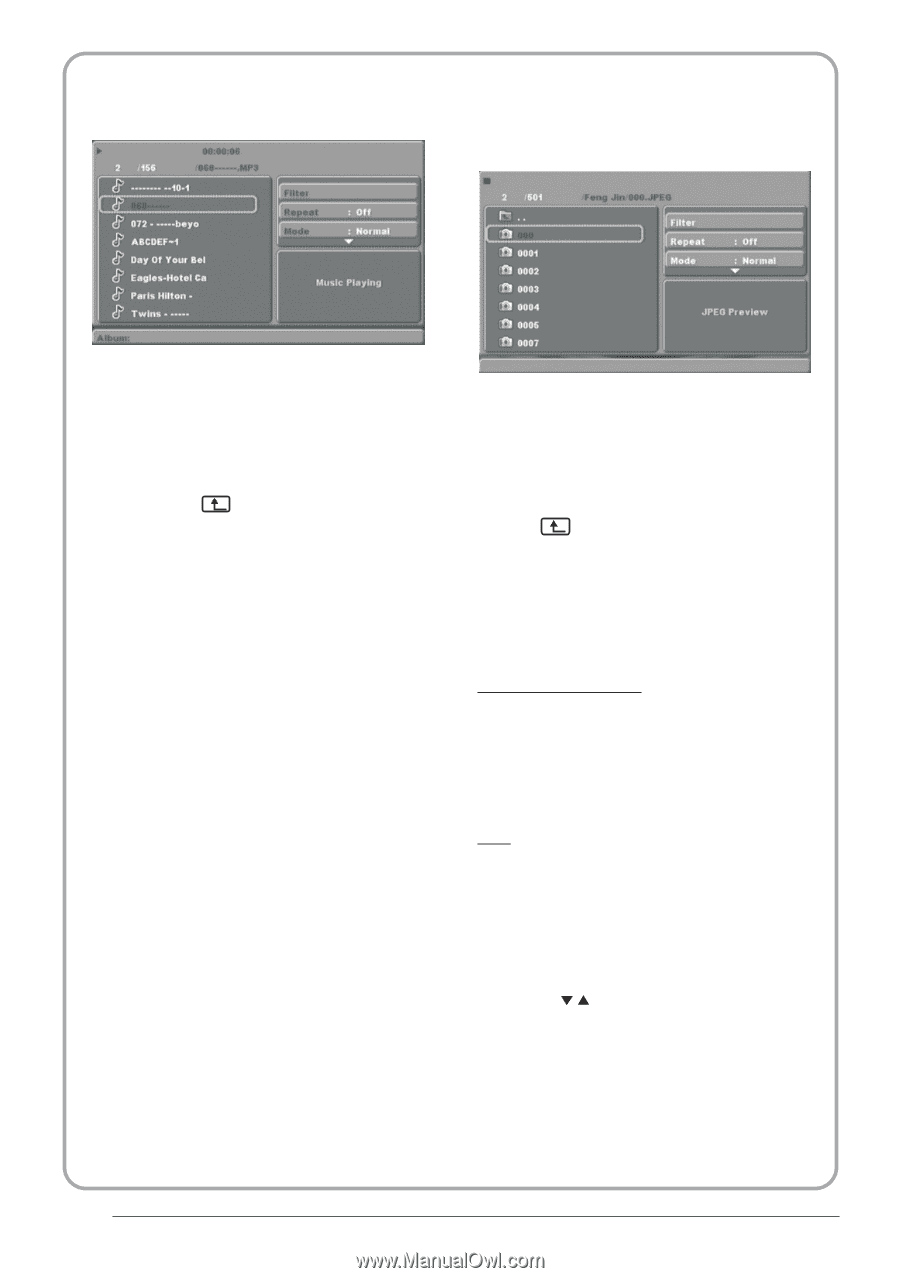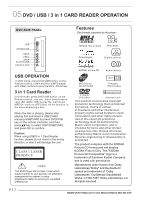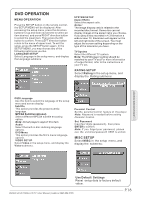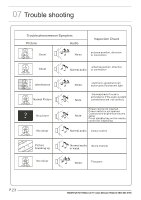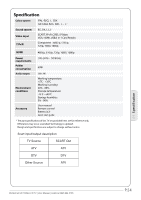Haier LY24M3 User Manual - Page 20
Card Reader ,usb
 |
View all Haier LY24M3 manuals
Add to My Manuals
Save this manual to your list of manuals |
Page 20 highlights
DVD OPERATION MP3/WMA/JPEG/MPEG4 PLAYBACK PICTURE CD PLAYBACK The PICTURE CD disc has such a directory structure structure as shown in the following picture. The MP3/WMA/MPEG4 disc has such a directory structure as shown picture above. Press Direction key to choose the root directory and then press OK button to enter into the sub directory. Press Direction key to choose the desired track and then pressOK or PLAY to enjoy the music or movie. If you want to return to the upper menu, press Direction key to choose the icon and pressOK button. Filter: Allows selecting the categories of files displayed in the browser list. Repeat: To switch different repeat playing mode Mode: Select different playing mode as follows: Normal: Shuffle mode is cancelled. Shuffle: Shuffle mode enabled. When playback reaches the end of the currentchapter/track, playback jumps to a random chapter/track. As the end of each chapter/track is reached, another random chapter/track will be played until all tracks/chapters have been played or the Shuffle mode is cancelled by toggling to a different Mode Option. Press Direction key to choose the root directory and then press OK button to enter into the sub directory. Press Direction key to choose the desired picture and then press OK or PLAY to enjoy the picture. If you want to return to the upper menu, press Direction key to choose the icon and press OK button. Image rotation In picture play state, press Direction key to rotate the picture. CARD READER ,USB 3 In 1 Card Reader If the player has a 3 in1 card jack and it's NOT in "disc playing" status, you can insert three kinds of card (MMC, SD , MS) to play the mp3 music or MPEG4 movie and JPEG files. All the function is the same to playing a disc. USB If the player has a USB slot and it's NOT in "disc playing" status, you can insert a USB device or a Mp3 Player with USB Interface to play the MP3 music or and JPEG files. All the function is the same to play a disc. When the disc is playing, please stop playing first and insert a USB/CARD, enjoying USB/CARD by press DVD/USB key on the remote controller ,and then press / key to select DISC/USB/CARD,and press OK to confirm. Not all USB/CARD device can be supported by this system. Note: When using USB/3 in 1 Card Reader function, please do not insert in the wrong direction, or else it will damage the unit. P.19 BUSH|Full HD 1080p LCD TV | User Manual | Helpline:0845 604 0105