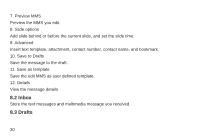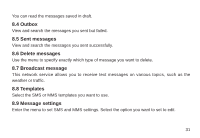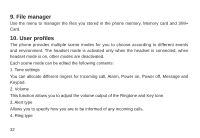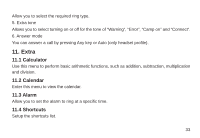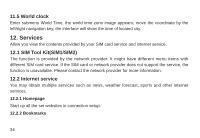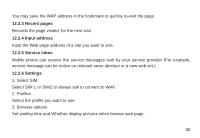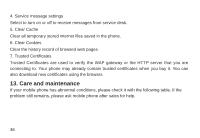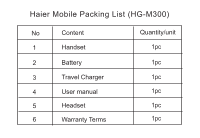Haier M300 User Manual - Page 34
Extra
 |
View all Haier M300 manuals
Add to My Manuals
Save this manual to your list of manuals |
Page 34 highlights
Allow you to select the required ring type. 5. Extra tone Allows you to select turning on or off for the tone of "Warning", "Error", "Camp on" and "Connect". 6. Answer mode You can answer a call by pressing Any key or Auto (only headset profile). 11. Extra 11.1 Calculator Use this menu to perform basic arithmetic functions, such as addition, subtraction, multiplication and division. 11.2 Calendar Enter this menu to view the calendar. 11.3 Alarm Allow you to set the alarm to ring at a specific time. 11.4 Shortcuts Setup the shortcuts list. 33

33
Allow you to select the required ring type.
5. Extra tone
Allows you to select turning on or off for the tone of “Warning”, “Error”, “Camp on” and “Connect”.
6. Answer mode
You can answer a call by pressing Any key or Auto (only headset pro
fi
le).
11. Extra
11.1 Calculator
Use this menu to perform basic arithmetic functions, such as addition, subtraction, multiplication
and division.
11.2 Calendar
Enter this menu to view the calendar.
11.3 Alarm
Allow you to set the alarm to ring at a speci
fi
c time.
11.4 Shortcuts
Setup the shortcuts list.