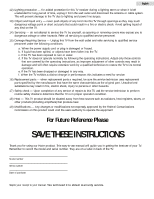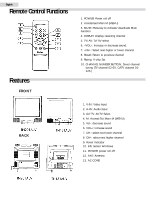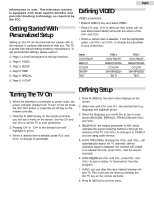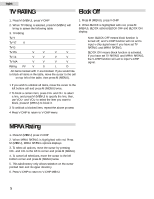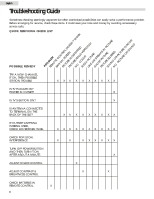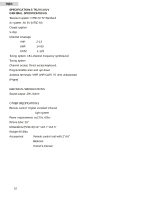Haier TN131AUV User Manual - Page 6
Getting Started With, Personalized Setup, Turning The TV On, Defining VIDEO, Defining Setup - tv manual
 |
View all Haier TN131AUV manuals
Add to My Manuals
Save this manual to your list of manuals |
Page 6 highlights
English Information to user: This television receiver is equipped with close caption decoder and parental blocking technology as required by the FCC. Getting Started With Personalized Setup Setting up this TV can be personalized, please refer to this manual. It contains instructions to help you. The TV is preset with default setting preset by manufacturer. To get personalized settings, please read on. 1. Page 5 a brief introduction to the key functions. 2. Page 5 VIDEO. 3. Page 5 SETUP 4. Page 5 TIME 5. Page 6 SPECIAL 6. Page 6 V-CHIP Defining VIDEO VIDEO parameters: * Press M (MENU) key and select VIDEO. • Press CH- and CH+ to select an item (menu will roll and show those hidden items with the action of the CH+ and CH-) • When a certain item is selected, it will be highlighted green, use VOL+ and VOL- to change the parameter to your preference. Item CONTRAST BRIGHT COLOR SHARP TINT VOL+ CONTRAST+ BRIGHTNESS+ COLOR+ SHARPNESS+ TINT+ VOLCONTRASTBRIGHTNESS- COLORSHARPNESS- TINT- Turning The TV On 1. When the television is connected to power outlet, the power indicator displays red. To turn on the set press the ON/OFF button or press the on/off key on the remote controller. 2. Press the M (MENU) key on the remote controller, you will see a menu on the screen. Use key CH and key VOL to set the TV to your preference 3. Pressing CH- or CH+ to the selected item will highlight to green. 4. When a desired item is selected press VOL- and VOL+ to change its parameter. Defining Setup 1. Press M (MENU), the main menu displays on the screen: 2. Select item with CH+ and CH-, the selected item e.g. language will highlight green; 3. Select the language you would like to see on your screen (ENGLISH, ESPANOL, FRANCAIS) with VOL+ and VOL-; 4. RECEPTION: the default parameter is AIR, which indicates the signal receiving method is through the antenna of the TV. Use VOL+ to change it to CABLE if you are using cable service. 5. AUTO PROGRAM, Pressing the VOL+ and VOL-, will automatically search for TV channels. (When available signal is detected, the channel will locked in to release the lock, press VOL+, and the search resumes) 6. ADD/DELETE use CH+ and CH-, press VOL- and VOL+ to add or delete TV channels to/from the program. 7. INPUT, you can alter the input method between AV and TV. This could also be done by pressing the AV/TV key on the remote controller. 8. Press M (MENU) to exit the menu. 5