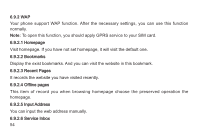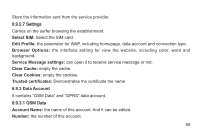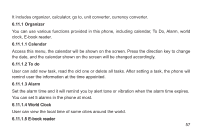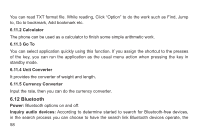Haier U69 User Manual - Page 134
Pro, 9 Services
 |
View all Haier U69 manuals
Add to My Manuals
Save this manual to your list of manuals |
Page 134 highlights
Manual input: You can input your favorite channel manually. Preset auto search: Search new channel automatically, and it will be stored in channel list. Settings: Enter this menu to open or close background play and loud speaker, set Record format or select record storage. 6.8 Profiles Profiles define how your phone reacts when you receive a call or a message, how your keypad sounds when you press a key, and more. Each of the available profiles can be left at their default setting or customized to suit your needs. Select and customize the most suitable profile for your situation. The available modes are General, Meeting, Outdoor, Indoor, Headset , Bluetooth and Power-saving. In dial mode, you can Click and hold # icon to switch to meeting mode. 6.9 Services 6.9.1 STK In addition to the functions available on the phone, your SIM card may provide additional services that you can access in this menu. It is shown only if it is supported by your SIM card. The name and contents of the menu depends on the available services. Warning: Contact your service provider for more information. 53