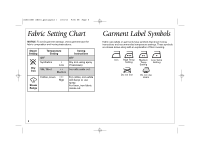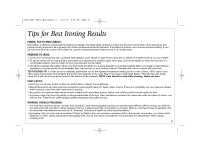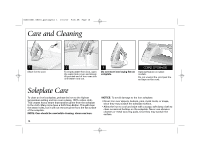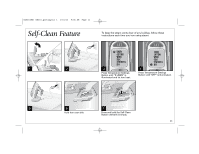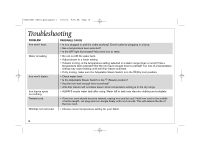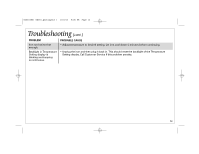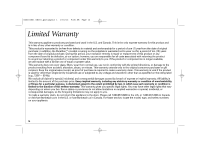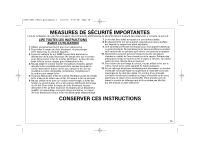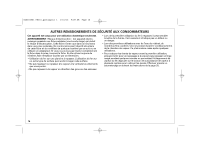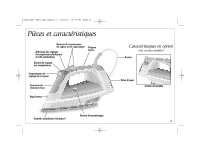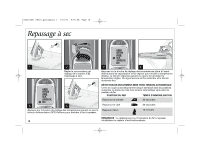Hamilton Beach 19902 Use & Care - Page 13
Problem, Probable Cause
 |
View all Hamilton Beach 19902 manuals
Add to My Manuals
Save this manual to your list of manuals |
Page 13 highlights
840203501 ENv01.qxd:Layout 1 1/16/12 9:06 AM Page 13 Troubleshooting (cont.) PROBLEM Iron too hot/not hot enough. Backlight in Temperature Setting display is blinking and beeping is continuous. PROBABLE CAUSE • Adjust temperature to desired setting. Let iron cool down 5 minutes before continuing. • Unplug the iron and then plug it back in. This should reset the backlight of the Temperature Setting display. Call Customer Service if this problem persists. 13
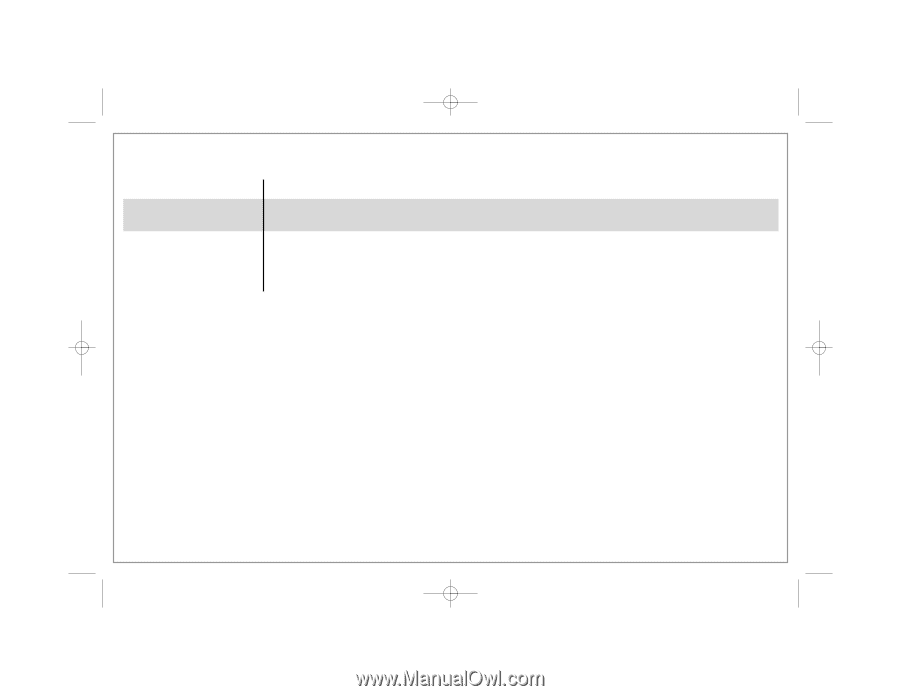
13
Troubleshooting
(cont.)
PROBLEM
Iron too hot/not hot
enough.
Backlight in Temperature
Setting display is
blinking and beeping
is continuous.
PROBABLE CAUSE
• Adjust temperature to desired setting. Let iron cool down 5 minutes before continuing.
• Unplug the iron and then plug it back in. This should reset the backlight of the Temperature
Setting display. Call Customer Service if this problem persists.
840203501 ENv01.qxd:Layout 1
1/16/12
9:06 AM
Page 13