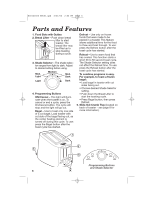Hamilton Beach 22132H Use & Care - Page 6
Parts and Features
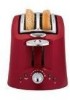 |
UPC - 040094221325
View all Hamilton Beach 22132H manuals
Add to My Manuals
Save this manual to your list of manuals |
Page 6 highlights
840141600 ENv01.qxd 3/31/06 2:06 PM Page 6 Parts and Features 1. Food Slots with Guides 2. Bread Lifter - Push down bread lifter to start toaster. The bread lifter may be lifted up to stop toasting during a cycle. 3. Shade Selector - The shade selector ranges from light to dark. Adjust to desired setting before using. Med. Light Medium Med. Dark Light Dark 4. Programming Buttons ON•Cancel - This light will illuminate when the toaster is on. To cancel or end a cycle, press the On/Cancel button. The cycle will stop and the light will go out. Bagel - Use to toast only one side of a cut bagel. Load toaster with cut side of the bagel facing out, as the center heating element is turned off during this cycle. To use: press the Bagel button after the toast cycle has started. Defrost - Use only on frozen foods that were made to be placed in a toaster. This feature allows additional time for the food to thaw and heat through. To use: press the Defrost button after the toast cycle has started. Reheat - Use to warm food that has cooled. This function starts a short 30 to 50 second toast cycle. The Shade Selector setting does not affect the Reheat time. To use: press the Reheat button after the toast cycle has started. To combine programs is easy. For example, to toast a frozen bagel: • Load bagel in toaster with cut sides facing out. • Choose desired Shade Selector setting. • Push down the Bread Lifter to start the toasting cycle. • Press Bagel button, then press Defrost. 5. Slide-Out Crumb Tray (located on back of toaster - see page 8 for more information). Bagel ON · Cancel Defrost Reheat Programming Buttons and Shade Selector 6