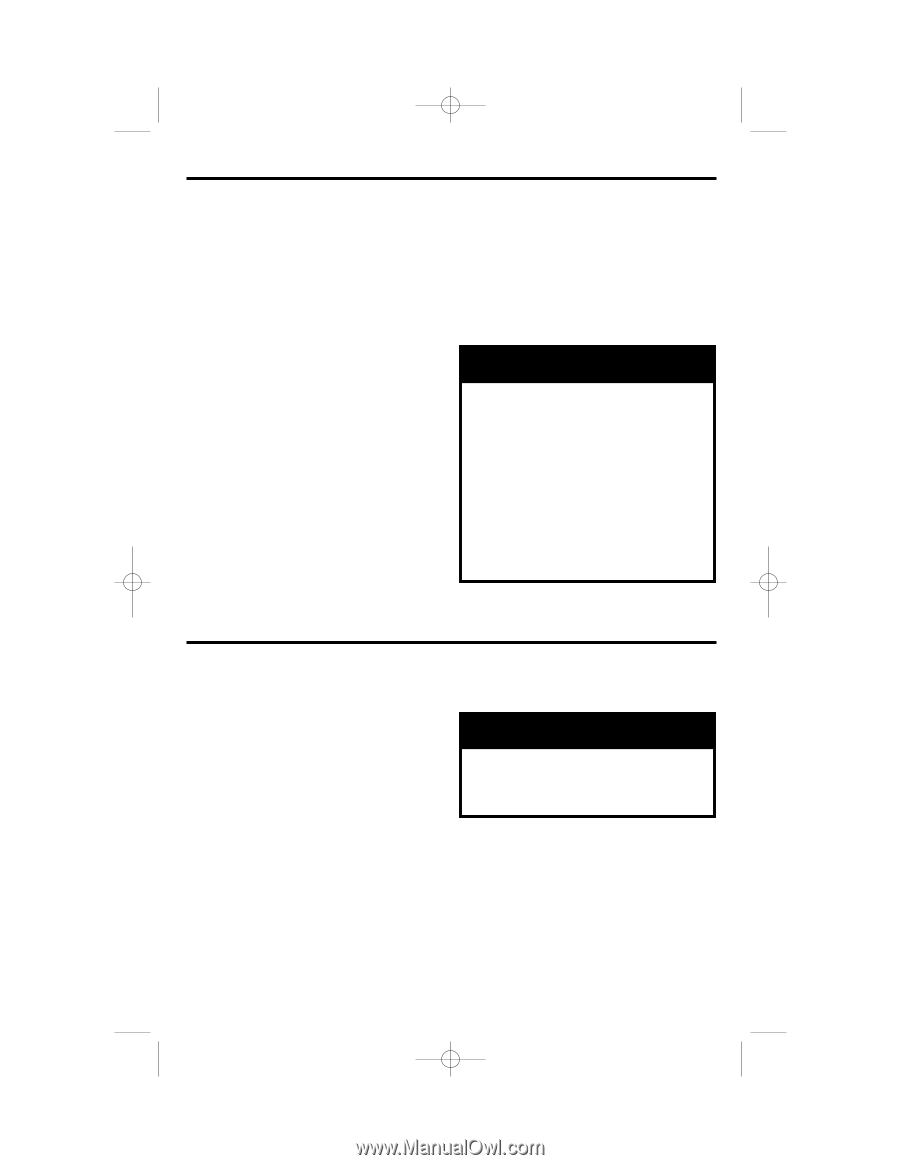Hamilton Beach 31989KO Use & Care - Page 6
Warning
 |
UPC - 040094319893
View all Hamilton Beach 31989KO manuals
Add to My Manuals
Save this manual to your list of manuals |
Page 6 highlights
840151000 ENv03.qxd 5/24/06 11:54 AM Page 6 Bake 1. Place oven rack in a low or center position depending on food to be cooked. 2. Press Bake button. NOTE: The Bake default setting is 350ºF for 2 hours. 3. Press Up and Down arrow keys to select desired temperature. The oven will preheat. 4. Press Timer button and use Up and Down arrows to set a bake time (max. 2 hours). NOTE: If Time is not pushed, it will default to the last time selected. 5. Place food in oven when a short beep sounds and Preheat light goes off. NOTE: After the Preheat light goes off, press the Timer button to display the remaining bake time. To display the temperature again, press the Temperature button. 6. At the end of a timed baking cycle, 3 short beeps will sound. The Bake and On indicator lights will go off. NOTE: If unit is unplugged or power is lost, time will default to 2 hours. 7. When finished, unplug from outlet. Baking Tips! • The toaster oven operates very much like a regular oven. When first using, check to determine if time or temperature should be adjusted. wWARNING Fire Hazard • Do not leave oven unattended during operation. • Keep one inch between food and heating element. • Do not use oven cooking bags. • Do not heat foods in plastic containers. • Follow food manufacturers instructions. Broil 1. Place oven rack in center or high position depending on food to be cooked. 2. Set the broil grid in baking pan. Place food on broil grid and place in oven. 3. Press the Broil button. NOTE: The Broil default setting is 450ºF for 30 minutes. 4. If desired, press the Timer button and use the Up and Down arrows to set a broil time (max. 45 minutes). NOTE: If Time is not pushed, it will default to the last time selected. 5. Halfway through cooking time, or when food has browned, turn food over to brown and cook other side. 6. At the end of a timed broil cycle, 3 short beeps will sound. The Broil and On indicator lights will go off. 6 NOTE: If unit is unplugged or power is lost, time will default to 30 minutes. 7. When finished, unplug from outlet. wWARNING Fire Hazard Do not leave oven unattended during toasting or top-browning. Broiling Tips! • For best results, do not preheat oven when broiling. • Place rack and broil grid in top rack groove for faster broiling times. Use the center position for foods needing longer broiling times, like chicken.