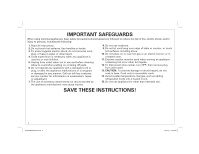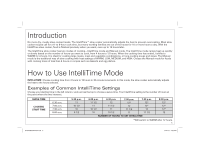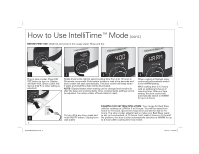Hamilton Beach 33564C Use & Care - Page 7
How to Use Manual Mode
 |
View all Hamilton Beach 33564C manuals
Add to My Manuals
Save this manual to your list of manuals |
Page 7 highlights
How to Use Manual Mode MANUAL: Choose desired heat settings WARM, LOW, MEDIUM, or HIGH. In this mode, slow cooker will NOT keep track of cooking time. A kitchen timer should be used. w WARNING Food Safety Hazard. Food must be hot enough to prevent bacterial growth before using WARM setting. The WARM setting should only be used after a recipe has been thoroughly cooked. Do not reheat food on WARM setting. Visit foodsafety.gov for more information. 1 2 Plug in slow cooker. Press ON/ Rotate knob past the IntelliTime™ OFF button to turn on. Display will mode settings to select desired flash 4:00. heat setting, WARM, LOW, MEDIUM, or HIGH. 3 Use a separate kitchen timer to keep track of cooking time when using the Manual mode. 4 Push button to start or wait a few seconds and slow cooker will start automatically. The slow cooker will beep when it starts. NOTE: Display flashes when setting can be changed and remains lit after the beep and cooking starts. Once cooking starts, settings cannot be adjusted. Turn slow cooker off and restart to reset. 5 840229800 ENv02.indd 7 After 14 hours, the slow cooker will automatically turn off. 6 To turn off at any time, press and hold ON/OFF button. Unplug from wall outlet. 7 5/22/13 4:33 PM