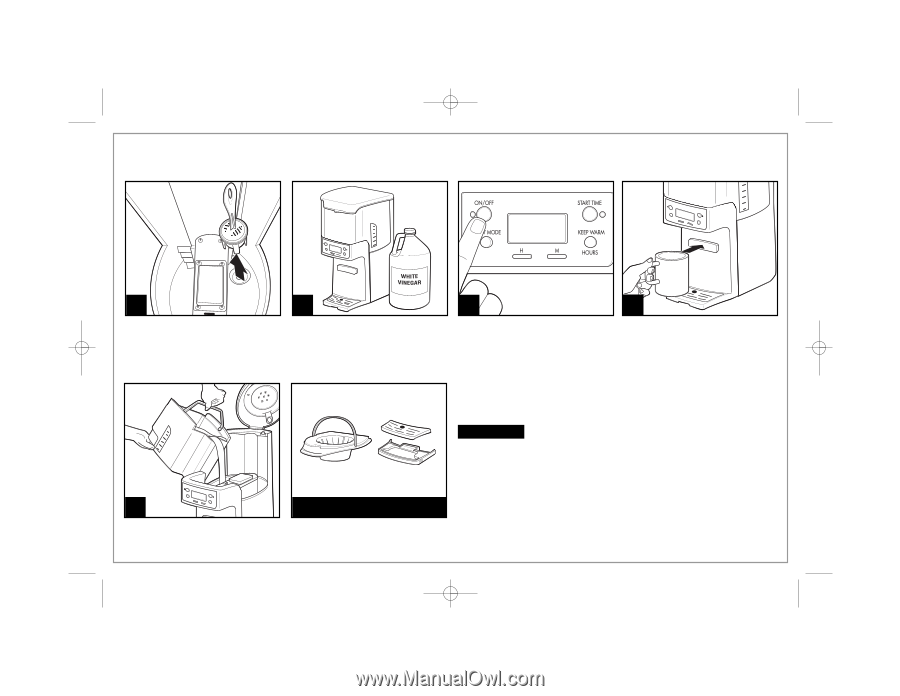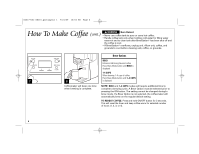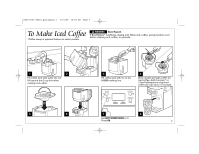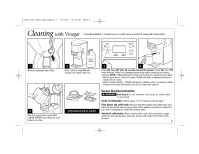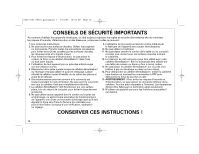Hamilton Beach 48464C Use & Care - Page 9
Cleaning
 |
View all Hamilton Beach 48464C manuals
Add to My Manuals
Save this manual to your list of manuals |
Page 9 highlights
840177102 ENv01.qxd:Layout 1 7/24/09 10:53 AM Page 9 Cleaning with Vinegar Clean BrewStation® at least once a month (once a week for areas with hard water). 1 Remove optional water filter. 5 Run 2-3 more brew cycles with CLEAN WATER only. Allow to cool between cycles. 2 Pour 1 pint (2 cups/500 ml) vinegar into water reservoir. DISHWASHER-SAFE 3 4 Press ON. Turn OFF after 20 seconds and wait 30 minutes. Press ON. Turn OFF when finished. When cool, dispense several cups before emptying and rinsing reservoir. NOTE: Coffeemaker will remind you it is time for cleaning in two ways: • Built-in cycle timer-Every 30 cycles, CLEAN will flash in display and stay illu- minated for 2 cycles. • Built-in residue sensor-CLEAN will appear in display when unit senses residue buildup and remain illuminated until the unit has been cleaned. General Cleaning Instructions w WARNING Burn Hazard. Do not immerse cord, plug, or coffeemaker in any liquid. Inside of coffeemaker: Follow steps 1-5 in "Cleaning with Vinegar." Filter basket and coffee tank: Remove the filter basket and coffee tank and wash by hand with warm, soapy water. Filter basket may also be cleaned in top rack of dishwasher. Clean filter basket often. Outside of coffeemaker: Wipe outside with a soft cloth and warm, soapy water. Do not use abrasive cleaners, as they will scratch the finish of the product. 9