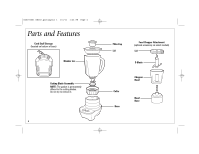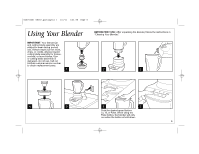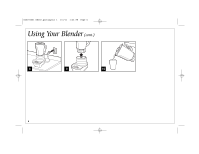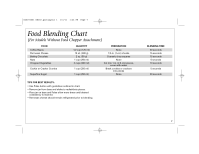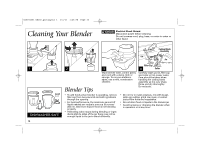Hamilton Beach 53205C Use & Care - Page 5
Using Your Blender
 |
View all Hamilton Beach 53205C manuals
Add to My Manuals
Save this manual to your list of manuals |
Page 5 highlights
840193001 ENv02.qxd:Layout 1 1/3/11 1:44 PM Page 5 Using Your Blender IMPORTANT: Your blender jar and cutting blade assembly are subject to wear during normal use. Always inspect jar for nicks, chips, or cracks. Always inspect cutting blade assembly for broken, cracked, or loose blades. If jar or cutting blade assembly is damaged, do not use. Call our toll-free customer service number to obtain replacement parts. 1 BEFORE FIRST USE: After unpacking the blender, follow the instructions in "Cleaning Your Blender." 2 3 4 5 6 7 Push the desired speed button: Lo, Hi, or Pulse. When using the Pulse button, the blender will only run when the button is held down. 5
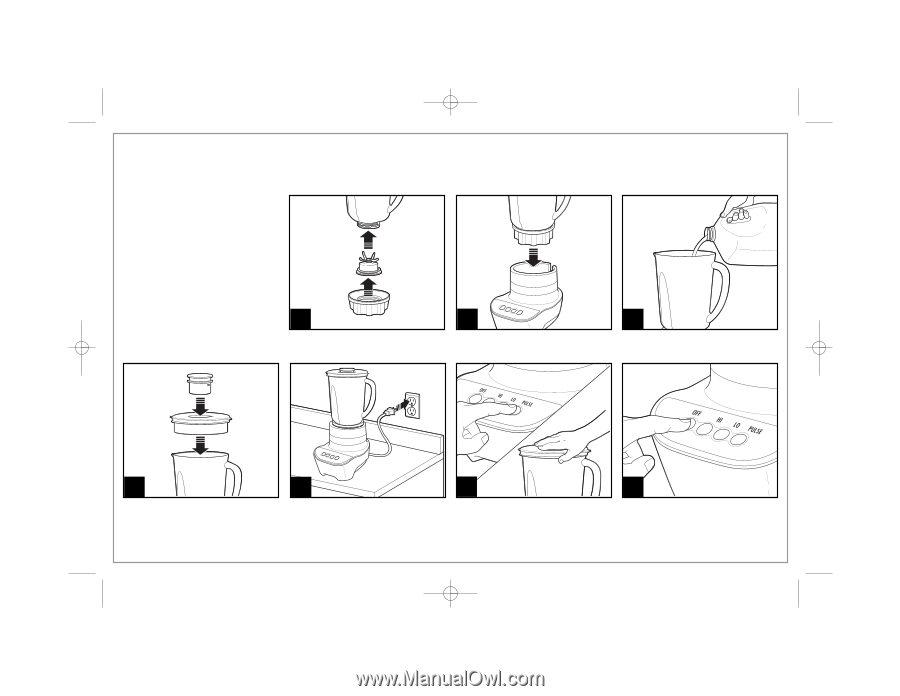
5
Using Your Blender
BEFORE FIRST USE:
After unpacking the blender, follow the instructions in
“Cleaning Your Blender.”
IMPORTANT:
Your blender jar
and cutting blade assembly are
subject to wear during normal
use. Always inspect jar for nicks,
chips, or cracks. Always inspect
cutting blade assembly for broken,
cracked, or loose blades. If jar
or cutting blade assembly is
damaged, do not use. Call our
toll-free customer service number
to obtain replacement parts.
3
5
2
1
6
4
Push the desired speed button:
Lo, Hi, or Pulse. When using the
Pulse button, the blender will only
run when the button is held down.
7
840193001 ENv02.qxd:Layout 1
1/3/11
1:44 PM
Page 5