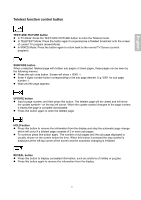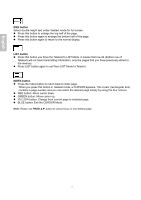Hannspree ST221MBB User Manual - Page 15
Connecting to a Computer, Connecting with the Power Cord
 |
View all Hannspree ST221MBB manuals
Add to My Manuals
Save this manual to your list of manuals |
Page 15 highlights
English Connecting to a Computer 1) VGA (15pin D-Sub): Connect the VGA cable from VGA output of the computer to the VGA terminal input of your LCD TV. Also, connect the Audio In cable (green) from the audio output of your computer to the audio input terminal (green) of the LCD TV. PC PC Audio In Cable (not supplied) VGA 15Pin Cable (not supplied) 2) HDMI-DVI cable: Connect the HDMI-DVI cable from the DVI output of the computer to the HDMI terminal input of the LCD TV. Also, connect the green end of the Audio In cable from the audio output of your computer to the audio input terminal (green) of the LCD TV. PC Audio In Cable (not supplied) HDMI to DVI Cable (not supplied) Connecting with the Power Cord Connect the power cord to the power cord connector on the back of your LCD TV, and plug the other end of the power cord into a correctly grounded electrical outlet. AC power socket Power cable 11