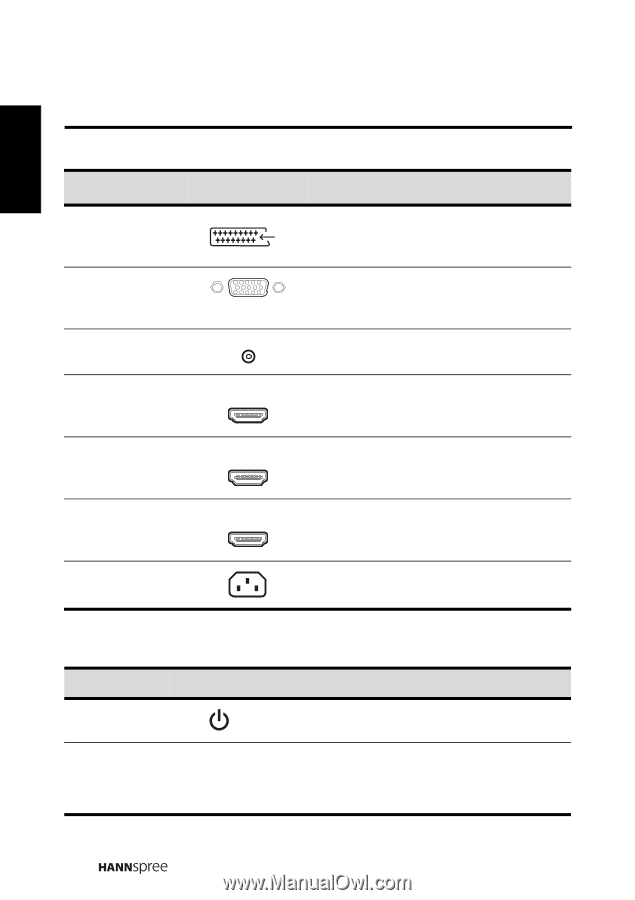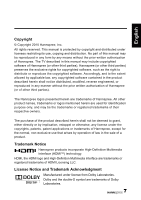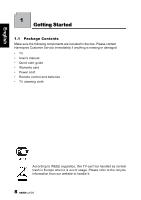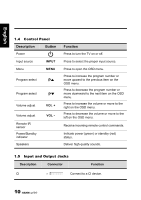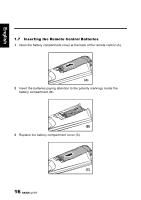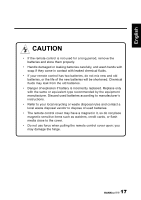Hannspree ST321MNB User Manual - Page 13
Description, Function
 |
View all Hannspree ST321MNB manuals
Add to My Manuals
Save this manual to your list of manuals |
Page 13 highlights
SCART 2 English Description SCART 2 IN Connector Function Connect to an external device, such as a VCR, STB, or a DVD player with AV, SVideo, L/R IN. VGA (PC) Input PC Audio Input HDMI 1 Input HDMI 2 Input HDMI 3 Input Power Connector VGA AUDIO IN HDMI IN 1 HDMI IN 2 HDMI IN 3 Connect to a PC's VGA port. Connect to a PC's line/audio port. Connect a HDMI equipment or a HDMIDVI adapter cable to devices such as a DVD player or set-top box. Connect a HDMI equipment or a HDMIDVI adapter cable to devices such as a DVD player or set-top box. Connect a HDMI equipment or a HDMIDVI adapter cable to devices such as a DVD player or set-top box. Connect to the included power cord. 1.6 Remote Control Description Icon Power Input Signal Type INPUT Function Press to turn the TV on or off. Press to select the input signal types: TV, SCART1, SCART2, Composite, S-Video, Component, HDMI 1, HDMI 2, HDMI 3, HDMI 4, and Computer. 12