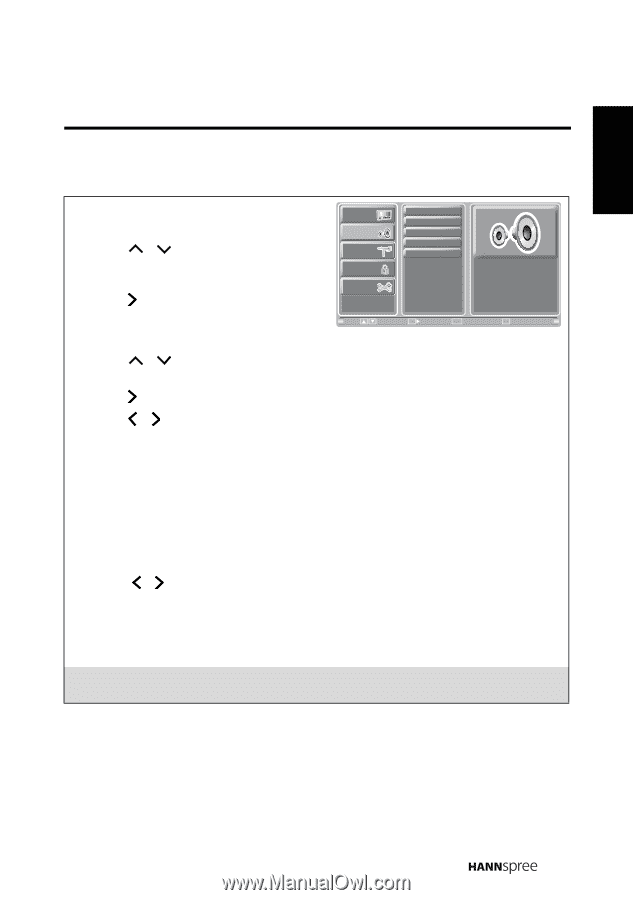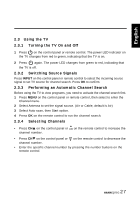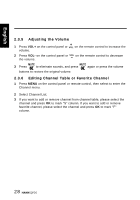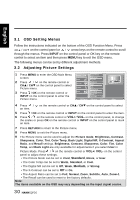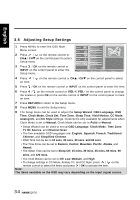Hannspree ST42DMSB User Manual - Page 32
Adjusting Audio Settings
 |
View all Hannspree ST42DMSB manuals
Add to My Manuals
Save this manual to your list of manuals |
Page 32 highlights
English 3.3 Adjusting Audio Settings 1 Press MENU to enter the OSD Main Menu screen. Picture Audio Audio Mode Equalizer Balance 2 Press / on the remote control or CHS / CHT on the control panel to select Channel DRC Recall V-CHIP Audio menu. Setup 3 Press / OK on the remote control or INPUT on the control panel to enter the Audio menu. Move OK Enter Return Return Menu Exit 4 Press / an item. on the remote control or CHS / CHT on the control panel to select 5 Press / OK on the remote control or INPUT on the control panel to enter the item. 6 Press / on the remote control or VOL+/ VOL- on the control panel to change the scales or press OK on the remote control or INPUT on the control panel to mark an item. 7 Press RETURN to return to the Audio menu. 8 Press MENU to exit the Audio menu. 9 The Audio menu can be used to adjust the Audio Mode, Equalizer, Balance, DRC (DTV only), MTS (ATV only), Auto Volume (ATV only), and Recall settings. Equalizer is available for adjustment only if you select User in Audio Mode. •The Audio Mode can be set to Dynamic, Standard, Soft, or User. •Press / on the remote control or VOL+/ VOL- on the control panel to adjust the scales in Equalizer and Balance. •The DRC (Dynamic Range Control) can be set to RF mode or Line mode. •The MTS can be set to Stereo, Mono, or SAP. •The Recall can be used to reset the original factory settings. Note: The items available on the OSD may vary depending on the input signal source. 31