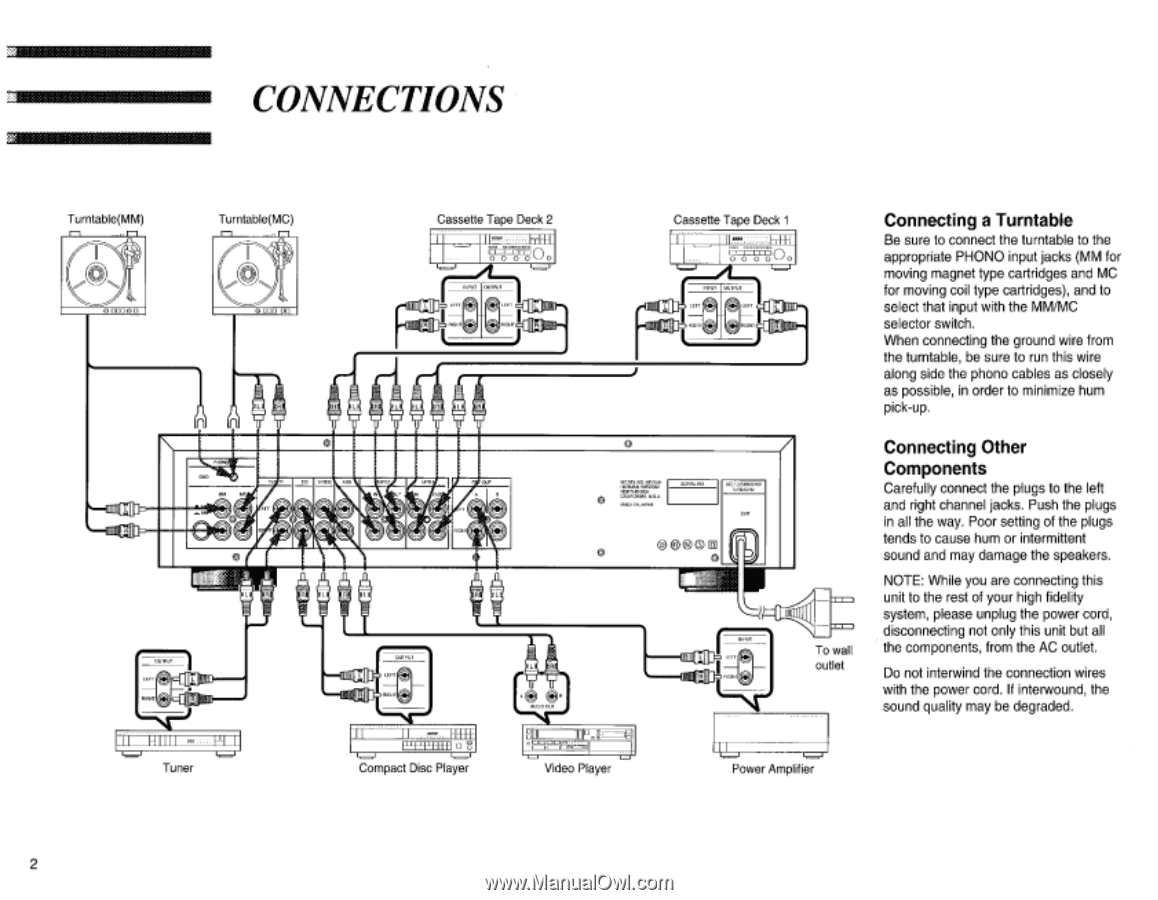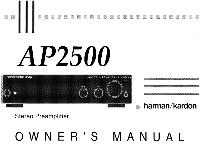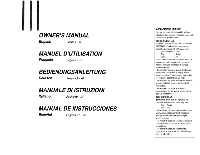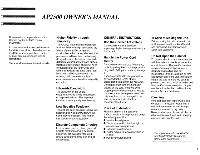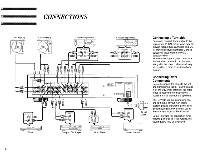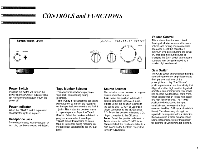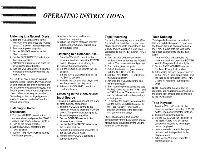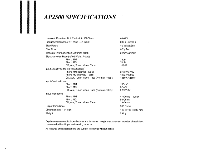Harman Kardon AP2500 Owners Manual - Page 4
Connections
 |
View all Harman Kardon AP2500 manuals
Add to My Manuals
Save this manual to your list of manuals |
Page 4 highlights
CONNECTIONS Turntable(MM) . eOLoeo Turntable(MC) - DAD OD Cassette Tape Deck 2 LE, Bail Cassette Tape Deck 1 FUT LE, Pi CD VIDEO AU% PEP "A OC' (O. RI 03i FE Fl 1.40113.NOLOPn. MNIMN KAMAN MINN DUE CALI,OHMA WOE InJea. GERI, HO RAW IOIDIOGE INPUT IGN To wall outlet GOB Tuner Compact Disc Player Video Player Power Amplifier Connecting a Turntable Be sure to connect the turntable to the appropriate PHONO input jacks (MM for moving magnet type cartridges and MC for moving coil type cartridges), and to select that input with the MM/MC selector switch. When connecting the ground wire from the turntable, be sure to run this wire along side the phono cables as closely as possible, in order to minimize hum pick-up. Connecting Other Components Carefully connect the plugs to the left and right channel jacks. Push the plugs in all the way. Poor setting of the plugs tends to cause hum or intermittent sound and may damage the speakers. NOTE: While you are connecting this unit to the rest of your high fidelity system, please unplug the power cord, disconnecting not only this unit but all the components, from the AC outlet. Do not interwind the connection wires with the power cord. If interwound, the sound quality may be degraded. 2