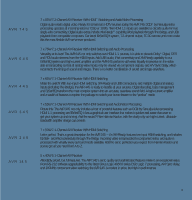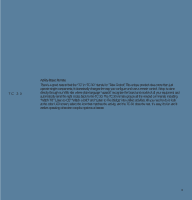Harman Kardon AVR 144 Product Information - Page 17
iPod Docking Station
 |
View all Harman Kardon AVR 144 manuals
Add to My Manuals
Save this manual to your list of manuals |
Page 17 highlights
iPod Docking Station iPod and Harman Kardon - two names that are synonymous with music playback, ease of control and elegant design. Now, THE BRIDGE The Bridge literally links the two, allowing you to share the favorite tracks and playlists stored on your iPod with anyone in listening range of a compatible Harman Kardon AVR or DMC (AVR 40 Series, AVR 45 Series or DMC 1000) - even in a connected second room. Dock your iPod in The Bridge, then sit back and operate it with the AVR's or DMC 1000's remote control while on-screen and front-panel menus guide your track selections. The Bridge also charges the iPod while you use it. 17
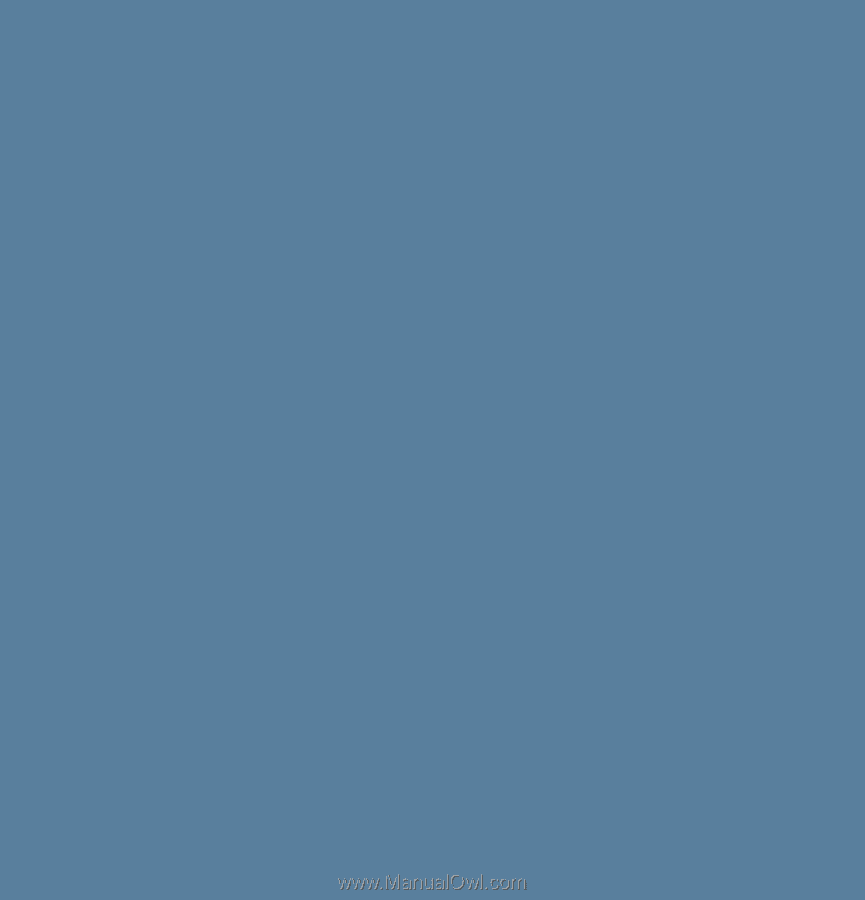
iPod Docking Station
iPod and Harman Kardon – two names that are synonymous with music playback, ease of control and elegant design. Now,
The Bridge literally links the two, allowing you to share the favorite tracks and playlists stored on your iPod with anyone in
listening range of a compatible Harman Kardon AVR or DMC (AVR 40 Series,AVR 45 Series or DMC 1000) – even in a
connected second room. Dock your iPod in The Bridge, then sit back and operate it with the AVR’s or DMC 1000’s remote
control while on-screen and front-panel menus guide your track selections. The Bridge also charges the iPod while you use it.
THE BRIDGE
17