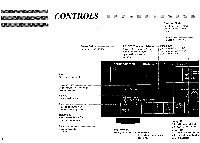Harman Kardon DC5700 Owners Manual - Page 11
pause, recording, press, REC/PAUSE., start, recording, forward, again
 |
View all Harman Kardon DC5700 manuals
Add to My Manuals
Save this manual to your list of manuals |
Page 11 highlights
8. To pause recording, press REC/PAUSE. To start recording forward again, press ► (Forward Play) again. To change record direction and stay in the Pause mode, press (Reverse Play). 9. To stop recording, press ■. 10. You may also stop recording by pressing the Rec Mute button. This records four seconds of silence and then returns the deck to the Record Pause mode for recording additional selections. NOTE: In Auto Reverse mode, recording direction is automatically reversed when leader tape is detected. Press the Direction Mode button until the display shows ( iD ). Auto Reverse will record both sides of the tape and stop. When in normal, one-way play mode, indicated by , the transport shuts off when the tape reaches the end of the side. Copying a Tape The Copy function automatically copies the full contents of one tape onto another with the push of a single button. 1. Place the recorded tape in the Secondary Transport and the blank tape in the Primary Transport. 2. Select the correct type of Dolby Noise Reduction. For the DC5700 only, the NR type for the Primary Transport must be set independently from the Secondary Transport. Use the Pri/Sec Transport selector button to enable independent settings. 3. Press the Copy button. Copy blinks in the Display, the Secondary Transport automatically becomes current, and both tapes are rewound to their beginning. At high speed, both tapes are then brought to the end of their leaders. The Primary Transport goes into the Record Pause mode and the Secondary Transport goes into the Play Pause mode. When both Transports are ready, Copy mode begins, indicated by a steadily illuminated Copy in the display. 4. To stop Copy mode, press ■. The Primary Transport automatically becomes current, and the status of the Secondary Transport is kept in memory until power is turned off. NOTE: The unit will automatically copy both sides of a tape in this manner if the direction mode indicator displays ( :) ) when Copy is pressed. If the direction mode indicator displays , Copy is automatically turned off when either tape reaches its end. Hi Speed Copy The Hi Speed Copy function copies a tape at twice normal speed with exceptionally good sonic quality. Follow the instructions for Copy mode; however, after placing the recorded and blank tapes in their appropriate transports, press Hi Speed Copy. 10