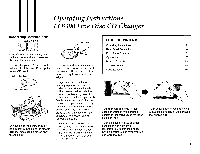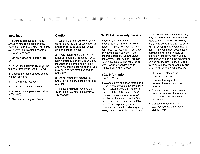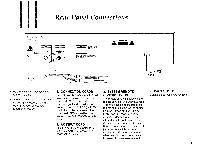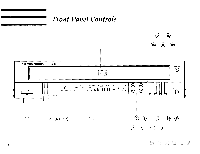Harman Kardon FL8300 Owners Manual - Page 8
Operations
 |
View all Harman Kardon FL8300 manuals
Add to My Manuals
Save this manual to your list of manuals |
Page 8 highlights
Operations PLAYING CD's CONTINUOUS PLAY • In continuous play mode, the unit plays from the first track on the first disc to the final track on the fifth disc. 1. Press the POWER switch. • The carousel will rotate to see where the CD is. no dISC 2. Open the tray. 3. Load the disc(s) on the tray(s) with the labelled side up. • For loading a disc in the 5th tray, press the DISC SKIP button. 4. Close the tray. • To avoid damage, do not insert any objects into the tray. • To prevent dirt and dust from entering the mechanism, do not leave the tray open when not in use. 5. Press the PLAY/PAUSE button. • Continuous play starts from the tray on which a CD is loaded. 6 7 8 0 10 O- 0: 12 7 An ----> at the END of the music calendar indicates that the disc contains more than 19 tracks. • After the last track on the 5th disc has been played, the unit switches to stop mode. OOOOO 1L/ L11:29 STOP MODE 0 0 01 INTERRUPTING PLAY • Press the PLAY/PAUSE button to temporarily interrupt play. The sound stops and II appears on the display. • To resume, press the PLAY/ PAUSE button again. O 6 2:36 6 7 73 0 10 PAUSE MODE STOPPING PLAY • Press the STOP/CLEAR button to stop play before the end of the last disc is reached. SELECTING THE DESIRED DISC WITH THE DISC SELECTOR BUTTONS • To start play from a disc among five discs, press the button that corresponds to the desired disc, then continuous play starts from the first track of the desired disc without the PLAY/PAUSE button. REPLACING DISCS DURING CONTINUOUS PLAY • Open the tray to replace discs, other than the disc being played. • Close the tray. SELECTING THE NEXT TRACK IN PLAY MODE • Press the FORWARD SKIP button (PON) to advance to the beginning of the next track. • During normal or deleted play, etc., if the FORWARD SKIP button is pressed when playing the last track on a CD, the last track is skipped to the first track on that CD. • During random or programmed play, etc., if the FORWARD SKIP button is pressed when playing the last track, the "End" sign appears on the display and the last track continues to be played. SELECTING THE PREVIOUS TRACK IN PLAY MODE • If a track is playing, press the BACKWARD SKIP button (144411) to to the beginning of the track. • Press the BACKWARD SKIP button before a track begins playing to move to the beginning of the previous track. • During normal or deleted play, etc., if the BACKWARD SKIP button is pressed at the beginning of the first track on a CD, the first track is skipped to the last track on that CD. • During random or programmed play, etc., the BACKWARD SKIP button can be pressed only to return to the beginning of a track or the first programmed track.