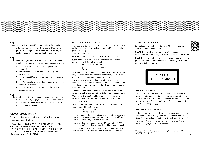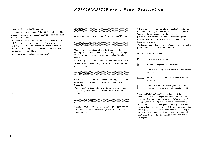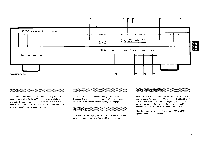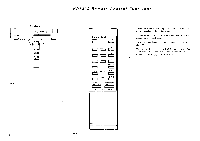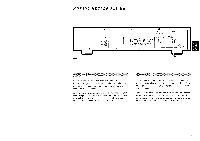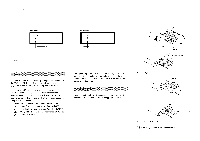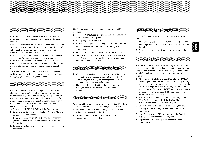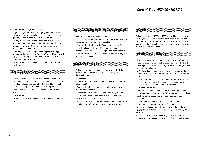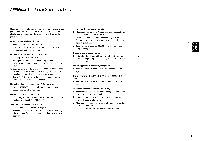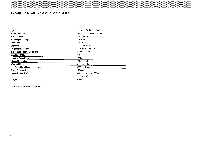Harman Kardon HD7400 Owners Manual - Page 8
HD7400/FID7300's
 |
View all Harman Kardon HD7400 manuals
Add to My Manuals
Save this manual to your list of manuals |
Page 8 highlights
Stereo Receiver CD Input L Figure 5 HD7400/HD7300 Output R•I 'I • Disc Disc Tray Disc label lacing up The HD7400/FID7300's left and right outputs are connected to the CD PLAYER inputs of your preamplifier, integrated amplifier or receiver using the hook-up cables provided. If your preamplifier/receiver/etc. does not have inputs specifically marked CD,use the set of input sockets marked AUX, or any other line level inputs which are not currently being used for another component. NEVER connect your new CD player to PHONO inputs. 1. Make sure that power to both the HD7400/HD7300 and your pre-amp/integrated amp/receiver is turned OFF. 2. Connect the hook-up cables provided from the HD7400/ HD7300's OUTPUT sockets to the appropriate INPUT on your pre-amp/receiver/etc. During hook-up, take care to match left and right component plugs with the left and right input jacks on the CD player. Common practice is to treat the red plug as right and the grey/ blacklwhite plug as left. Upon completion of the CD audio connection, proceed with connection of the power cord into the appropriate outlet. 8 Figure 6 Loading Compact Discs Figure 7 Loading 8 cm (3") Compact Discs NOTE: Discs of the 8 cm (3') size and 12 cm (5") size cannot be used together on the same disc tray.