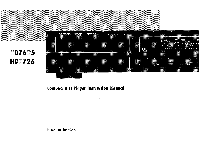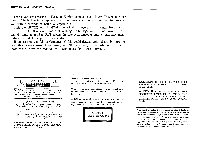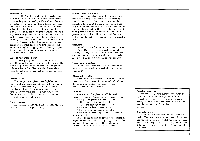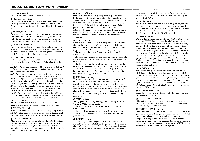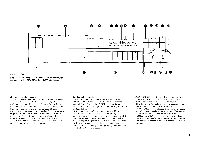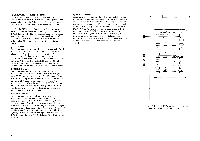Harman Kardon HD7725 Owners Manual - Page 5
ti108
 |
View all Harman Kardon HD7725 manuals
Add to My Manuals
Save this manual to your list of manuals |
Page 5 highlights
0 0 0 0 00 0 08080 harman/kardon P HD7725 Compact Disc Player Open C1a=e Rem, - T T DISC PROS TO CK IN EX TIN SEC ea 88 TOT: 88 88 REPEAT ...PIA", lN' rlYRO'PACER PAUSE REMAIN 1 2 3 4 5 6 7 6 S IT II IC IC 14 IT 16 17 IN 19 20 10 - -NINA SP, Tana II Co ea Chas arts Scan output Level 6n coop,. HD7725 Front Panel Note: The front panels of the HD7625 and the 1107725 are identical, with the exception of the DIGITAL OUT, A-B, and INTRO SCAN buttons. "T" -- 0 0 ,ti)108 Track selection buttons This set of buttons (numbered 1 through 10 and +10) enables you to directly select the track you want to play. To select a track with a number higher than 10, press the +10 button, then press the button that will add up to the number of the track you want. For example, to select track '14, press +10, then press 4. If you select a track number that does not exist on your disc, the TRACK indicator will continue to display the number of the last track on the disc. When PROGRAM mode is off, pressing a track button plays the track you select. When PROGRAM mode is on, pressing a track button programs that track into your sequence. C) Playback controls PLAY- The PLAY button starts playback of a track. PAUSE - NE Pressing the PAUSE button temporarily stops playback. Pressing the PAUSE button again, or pressing PLAY, resumes playback at the precise point where playback left off. SHP- LE The STOP button stops playback. When you press PLAY, playback will start either at the beginning of the disc or programmed sequence, or at any track you select. SKIP BACK- i. Pressing this button once skips back to the beginning of the present track. If you are in PLAY mode, playback will resume. Holding the button down skips backward to the beginning of each preceding track until the first track on the disc is reached. SKIP FORWARD- Pressing this button once skips forward to the beginning of the next track. If you are in PLAY mode, playback will resume. Holding the button down skips forward to the beginning of each subsequent track until the last track on the disc is reached. SEARCH BACK- -4-4 Holding down this button during playback reverses rapidly through the disc. This function is similar to the "Rewind" function on a tape deck. SEARCH FORWARD- 0-0- Holding down this button during playback speeds rapidly forward through the disc. This function is similar to the "Fast forward" function on a tape deck. 4