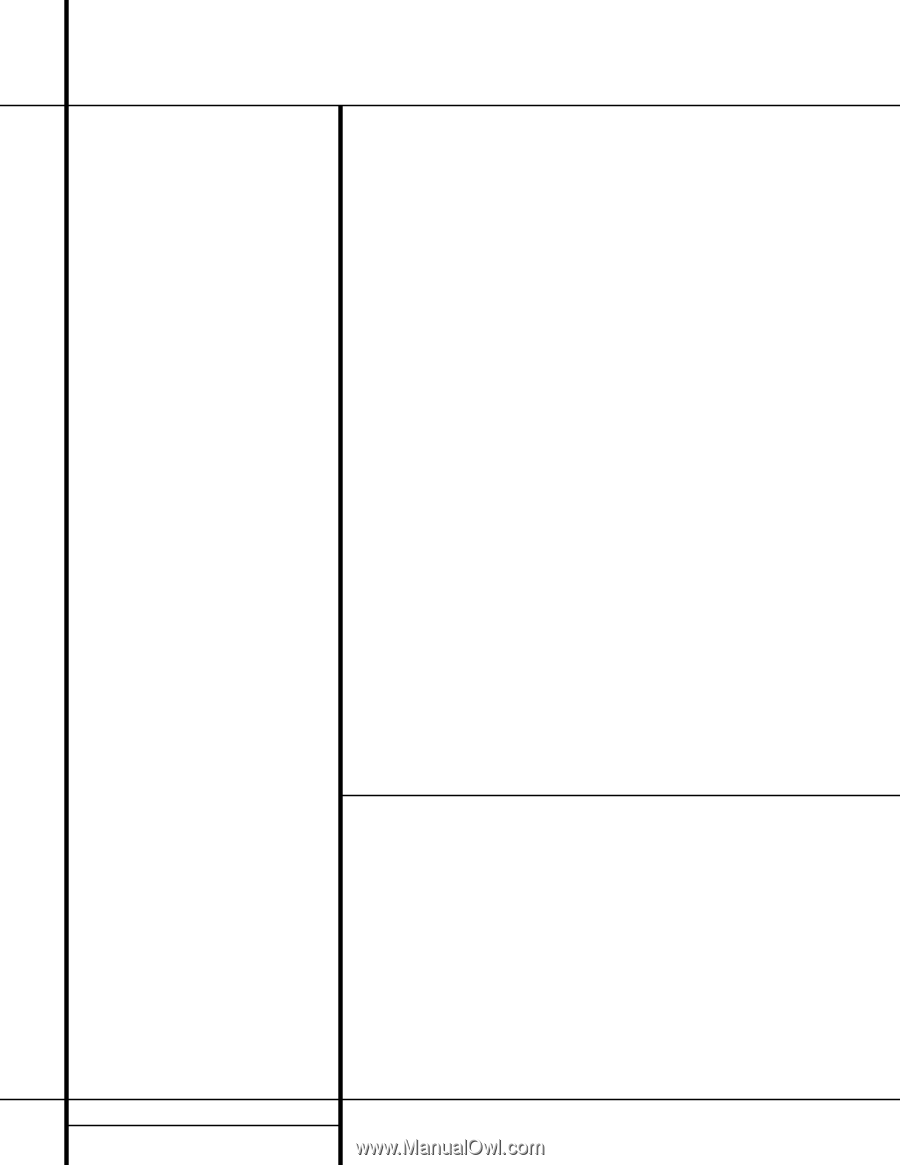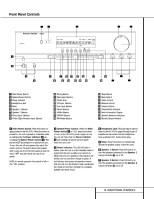Harman Kardon HK 3470 Owners Manual - Page 2
Stereo Receiver - manual
 |
View all Harman Kardon HK 3470 manuals
Add to My Manuals
Save this manual to your list of manuals |
Page 2 highlights
HK 3470 Stereo Receiver 3 Introduction 3 Safety Information 4 Unpacking 5 Front Panel Controls 7 Front Panel Information Display 8 Rear Panel Connections 10 Remote Control Functions 12 Installation and Connections 14 Operation 14 Basic Operation 14 Source Selection 14 Tuner Operation 15 Tape Recording 16 Remote Control Operation 17 Programming the Remote 19 Memory Backup 19 Processor Reset 19 Troubleshooting Guide 20 Technical Specifications 2 TABLE OF CONTENTS Typographical Conventions In order to help you use this manual with the remote control, front panel controls and rear panel connections, certain conventions have been used. EXAMPLE - (bold type) indicates a specific remote control or front panel button, or rear panel connection jack EXAMPLE - (OCR type) indicates a message that is visible on the front panel information display EXAMPLE - (outlined type) indicates a lit indicator in the front panel information display 1 - (number in a square) indicates a specific front panel control å - (letter in a circle) indicates a button or indicator on the remote ¡ - (number in a circle) indicates a rear panel connection A - (letter in a square) indicates an indicator in the front panel display