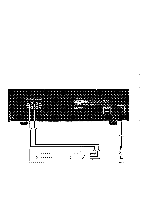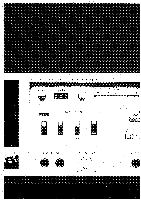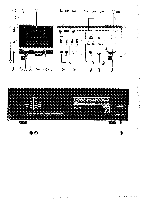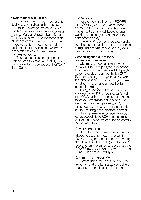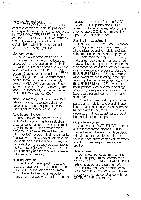Harman Kardon HK200XM Owners Manual - Page 6
Harman Kardon HK200XM Manual
 |
View all Harman Kardon HK200XM manuals
Add to My Manuals
Save this manual to your list of manuals |
Page 6 highlights
Tape counter and reset The TAPE COUNTER (14) is used for accurate location of particular passages on a tape. At the beginning of a tape, press the TAPE COUNTER RESET button (15) and the TAPE COUNTER (14) will return to "000." By keeping track of the TAPE COUNTER readout (14), you can easily return to any passage you like. Memory rewind The 200XM incorporates a special memory rewind that helps you locate a preset point on the tape automatically. If you wish to return to a specific point on the tape, press the TAPE COUNTER RESET button (15) at that point, resetting the TAPE COUNTER (14) to "000." To return to this point automatically at any time, simply press the MEMORY pushbutton (13) before you press the REWIND lever (9). The tape will automatically stop when the TAPE COUNTER (14) reaches "000." Note: The memory feature on the 200XM retains only one preset point at a time- selecting a new preset point clears the memory of the previous selection. Auto Search System The Auto Search System on your 200XM allows you to replay a selection or advance to the next selection automatically. To advance to the next selection, press the PLAY lever (10) and then the FAST FORWARD lever (11) simultaneously. The tape will automatically advance to the next blank space in the tape and play the next selection. To repeat a selection press the PLAY lever (10) and REWIND lever (9) simultaneously and the tape will automatically rewind and replay. Bias/equalization The 200XM is equipped to play and record all types of tape formulations presently available, including the new metal tapes. To get the best possible performance from the tape you're using, choose the appropriate button from the BIAS/ EQUALIZATION pushbuttons (20). "Low noise" (LN) for ferric tapes; FeCr for Ferrichrome tapes; CrO2 for chromium dioxide tapes, metal for metal tapes. Bias fine trim adjustment The BIAS FINE TRIM knob (27) allows you to adjust recording bias optimally for different brands and formulations of tape. Adjustment is not necessary for playback. To determine the proper adjustment, make a trial recording from a record you know well, and compare the record to the tape recording. If the tape provides excessive high frequency response, rotate the BIAS FINE TRIM knob (27) counterclockwise toward the hi cut setting. If the tape lacks high frequency response, rotate the BIAS FINE TRIM knob (27) toward the hi boost position. Continue trial recordings until the high frequency response on the tape recording and record are as close as possible. This is the correct setting only for the particular formulation and brand of tape in use. If you continue to use the same formulation and brand, readjustment is not necessary. But new adjustments should be made for different tapes. Output level control A convenient OUTPUT LEVEL control (29) is incorporated into the 200XM to match the output level of your tape deck with all your other equipment. This prevents sudden bursts of high volume when switching from one program source to another. Headphones During recording, you may wish to monitor the program source with headphones. The jack marked HEADPHONES (28) is included for this purpose. We recommend low impedance headphones (less than 1000 ohms). With headphones in use, volume may be adjusted with the OUTPUT LEVEL control (29). 5