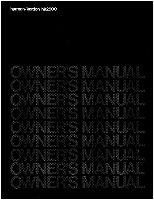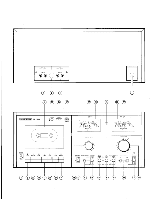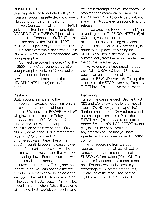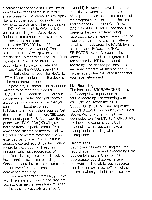Harman Kardon HK2500 Owners Manual - Page 6
record/pause
 |
View all Harman Kardon HK2500 manuals
Add to My Manuals
Save this manual to your list of manuals |
Page 6 highlights
automatically engage a multiplex filter to lever (14). However, to avoid an abrupt eliminate the traces of the 19 kHz pilot transition between the recorded portions signal present in FM stereo. This multiplex of the program, as the desired section of filter affects the record mode only. For the program comes to an end, first press low-noise recordings of other sources, set and hold the INPUT SELECTOR switch the DOLBY switch (7) to W/O FILTER. If (21) in its RECORD MUTE position. This you are recording with Dolby Noise prevents the program from being Reduction, remember to make a note of recorded onto the tape while allowing the that fact on the cassette label. tape to remain in motion. Then, after a Hold the RECORD lever (23) down suitable interval, press the PAUSE lever to and press the PLAY lever (11). The stop the tape. Release the INPUT RECORD LED (24) will glow to confirm SELECTOR switch. As soon as the that the deck is recording. The TAPE RUN undesired portion of the program ends, indicator lamp in the counter RESET release the PAUSE lever to continue button (12) will glow to indicate tape recording. The desired portions of the motion. Press the PAUSE lever (14) to recorded program will then be separated momentarily stop the tape. The RECORD on the tape by the interval of silence that LED will flash to indicate that the deck is you have determined. in the record/pause mode. If possible, use samples of the loudest Live Recording material to be recorded to adjust the The front panel MICROPHONES jacks RECORD LEVEL controls (25). For your (28) accept low-impedance microphones convenience, the left and right controls for live recording. For recording with are concentrically mounted, so that you microphones, switch the INPUT can turn both together, or each SELECTOR (21) to MIC and adjust the individually, as the situation requires. Set RECORD LEVEL controls (25) as outlined the controls so that the meters (26) peak above. With only one microphone occasionally past 0 dB. As an additional connected to either MICROPHONES jack, guide, two PEAK LEDs (27) will glow to the incoming signal is fed to both indicate transient peaks, some of which channels, so that you can make a may be too brief for the meters to follow. monophonic recording with one Do not let the meters move past 0 dB for microphone. extended periods, as this will result in audibly distorted recordings. Insufficient Record Tabs record levels, though, will result in Each blank cassette housing features unnecessarily noisy recordings. With record tabs. To preserve a recording from practice, it is easy to set record levels for accidental erasure, break off the low-distortion, low-noise recordings. appropriate record tab with a small Once the record levels are set, press the screwdriver. The tab for each cassette PAUSE lever (14) and release to side is found on the top left side of the commence recording. cassette when you hold the cassette with If you are recording from FM, you may wish to eliminate portions of the program, such as commercial messages. You can do this by simply activating the PAUSE