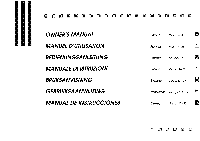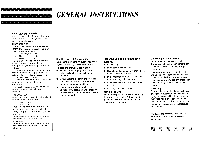Harman Kardon HK3400 Owners Manual - Page 5
Installation
 |
View all Harman Kardon HK3400 manuals
Add to My Manuals
Save this manual to your list of manuals |
Page 5 highlights
INSTALLATION moo O OO 0 9- 0 0 0 oa SO rt2,3:40:Zillf:411172§ IC3117.4.0ralral Packaging Save all packing material. It is essential for shipping should you move, or in the event the unit ever needs repair. Placement Unit may be placed on top of or beneath other stereo components, so long as its placement meets the cooling requirements of the component beneath it. Connecting Other Components 1. Make sure receiver and other components are turned off. 2. Connect each component's Output jacks to the corresponding Input jacks on the back of your receiver. Use the white, black or gray plugs to connect Left channel jacks; use the red plugs for Right jacks. NOTE: 1. When connecting a turntable, also connect the ground wire from the turntable to the terminal marked "GND" next to the Phono jacks. 2. The receiver is designed for use with turntables using moving magnet cartridges. If you are using a moving coil cartridge, place a step-up transformer between the turntable and receiver. 3. When connecting tape decks, also connect the "Out" jacks on the receiver to the "Input" jacks on the tape deck. 4. To connect an equalizer and/or other external signal processing components, use the receiver's Tape 1 or Tape 2 jacks. Then connect your tape deck to the Tape Monitor jacks provided on the last outboard component. To use the signal processing components, press the appropriate function button (Tape 1 or 2) on the front of your receiver. To use your cassette deck, press the Tape Monitor buttons on the signal processing components. 5. The Video jacks may be used to connect VCR or TV audio lines, a DAT recorder, or any desired line level source. Connecting Antennas Choosing an FM antenna. Select the antenna that best meets your needs: 1. An indoor dipole antenna is supplied with your receiver. This will work well if you are located in a strong signal area. 2. Other indoor antennas are available which may improve reception by offering greater positioning flexibility. 3. If reception is unsatisfactory using indoor antennas, an outdoor antenna should be installed. 4. Alternatively, you may connect to an FM cable antenna, if available. 3 SUB WOOFER OUT O REMOTE FM aaonBu ONE 00 75.NBAL 0