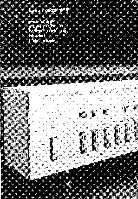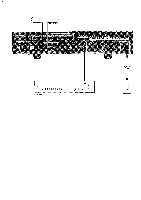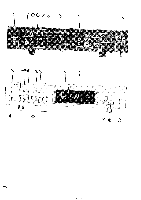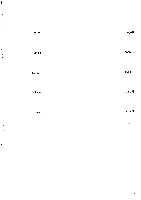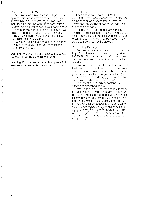Harman Kardon HK715 Owners Manual - Page 6
European, models.
 |
View all Harman Kardon HK715 manuals
Add to My Manuals
Save this manual to your list of manuals |
Page 6 highlights
Connecting an AM antenna A ferrite loopstick type AM ANTENNA (7) is provided and can be rotated to improve reception. If an external AM antenna is used, connect it to the terminal marked AM. Connecting the hk715 to your amplifier Like most stereo equipment, your hk715 is fitted with pin type RCA connectors. Using standard pin type RCA patch cords (provided), connect the left OUTPUT connector (8) of the hk715 with the left tuner input on your preamplifier. Connect the right channels similarly. Push the plugs in all the way so they are firmly seated, making good electrical contact. If your preamplifier does not accept pin type RCA connectors, consult your audio dealer for patch cords with proper adapters. Power connection If you have completed the connections above, you are now ready to place the hk715 in its permanent position and plug the POWER LINE CORD (9) into an AC outlet. To turn the unit on and off, press the POWER switch (11). When power is on, the POWER indicator (10) will light. Tuning When you first turn on the power the STA- TION DISPLAY (19) will automatically show "FM 88.10 MHz"*, the lowest FM frequency. To tune to an FM station, press the FM push button (13). To scan to higher frequencies, press the TUNING UP button (21), releasing it when the desired frequency has been found. To scan to lower frequencies, press the TUNING DOWN button (20). During scanning, no sound will be audible at any time, even as you pass frequencies that contain broadcasts. This feature protects your audio system and loudspeakers from sudden high level signals. As you scan, the SIGNAL STRENGTH display (18) will help you locate broadcasts. To tune to an AM station, press the AM pushbutton (14) and follow the same procedure. FM muting The FM muting circuitry eliminates tearing and husky sounds sometimes found when tuning from one station to another. When the FM MUTING pushbutton (22) is in its "on" position (in), only those stations which have sufficient signal strength for clean reception will be audible. If you wish to receive stations which have weaker signals, you may defeat the muting circuitry by pressing the FM MUTING pushbutton (22) to its "off" position (out). "FM 87.50 Mhz" on European models. 7