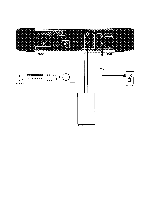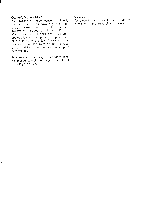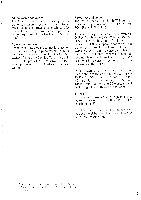Harman Kardon HK775 Owners Manual - Page 6
panel provides
 |
View all Harman Kardon HK775 manuals
Add to My Manuals
Save this manual to your list of manuals |
Page 6 highlights
AC convenience outlet* The AC outlet (5) on the rear panel provides power connection for your control amplifier or other equipment drawing as much as 500 watts. The outlet is unswitched and provides power regardless of whether the hk775 is on or off. Power connection If you have completed the connections above, you are now ready to place the hk775 in its permanent position and plug the POWER LINE CORD (4) into an AC outlet. To turn the unit on and off, press the POWER SWITCH (8). When power is on, the POWER indicator (6) will light. Power level display The power output of the hk775 can be monitored by observing the LEDs on the POWER LEVEL DISPLAY (9). The display may be turned on or off with the DISPLAY pushbutton (10). With the DISPLAY SENSITIVITY pushbutton (11) in the xl position and 8 ohm speaker connected, the power output reading will range from 0.1 watts to 200 watts as indicated by the left 8Q scale. When a 4 ohm speaker is connected, reading should be taken from the right 4Q scale which indicates the power output from 0.2 watts to 400 watts. At low listening levels you may wish to increase the display sensitivity by pushing the DISPLAY SENSITIVITY pushbutton (11) to the x0.1 position. In this position, the 8Q scale ranges from 0.01 watts to 20 watts, the 4Q scale ranges from 0.02 watts to 40 watts. Filters To minimize unwanted super-high frequency noises, depress the ULTRASONIC filter pushbutton (13). To filter out extremely low frequencies, depress the SUBSONIC filter pushbutton (12) to its "on" position (in). * In some countries, owing to Safety Agency Electrical requirements, this AC receptacle is covered. 5