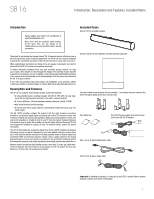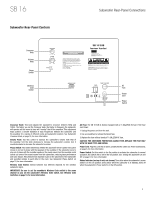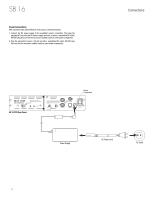Harman Kardon SB 16 Owners Manual - Page 6
Speaker Placement - all in one speakers
 |
View all Harman Kardon SB 16 manuals
Add to My Manuals
Save this manual to your list of manuals |
Page 6 highlights
SB 16 Speaker Placement Speaker Placement Placing the Soundbar on a Table If your TV is placed on a table, you can place the soundbar on the table directly in front of the TV stand, centered with the TV screen. Attach the supplied rubber feet to the soundbar as shown in the illustration. 4. Attach the two wall-mount brackets to the wall at the locations you marked, using hardware that is appropriate for the wall's construction and materials. Note that the soundbar weighs 3.6kg (8 lb). Be sure to use hardware that can support this weight. 5. After making all of the connections described in the Connections section, on page 7, attach the soundbar to the brackets by sliding the slots in its feet onto the brackets' vertical tabs. As long as the table's surface is flat, the soundbar will rest on the rubber feet. Wall-Mounting the Soundbar If your TV is attached to a wall, you can use the included wall-mount brackets to mount the soundbar on the wall directly below the TV screen. 1. Determine the location for the soundbar on the wall. Make sure that the top of the soundbar will not block your view of the TV screen when it is mounted on the wall. 2. Mark the locations of the soundbar wall-mount bracket holes on the wall. The holes for the left and right brackets are spaced 600mm apart and are designed to accept #8 screws. The top and bottom holes for each bracket are spaced 25mm apart. See the illustration below. 25mm 600mm NOTE: To ensure that the soundbar will be level, use a carpenter's level, laser sight or other device to ensure that the two sets of holes are at exactly the same height. 3. If you are using the soundbar's optical digital audio input, select the extended wall- mount brackets. Otherwise, select the shallow wall-mount brackets. Slide Slots in Soundbar Feet onto Tabs on Brackets Placing the Subwoofer Since our ears do not hear directional sound at the low frequencies where the subwoofer operates, it will perform well from just about any location in your room. However, the strongest bass reproduction is likely to be heard when the subwoofer is placed in a corner along the same wall as the soundbar. IMPORTANT: Make sure that the subwoofer's rear panel is at least 150mm (6") from the wall to allow proper operation of its port tube opening. SB 16 CTR Soundbar Subwoofer Rear Panel at Least 150mm from Wall Subwoofer When Optical Digital Input is Used 6 When Optical Digital Input is Not Used You can experiment with subwoofer placement by temporarily placing the subwoofer in the listening position and playing music with strong bass content. Move around to various locations in the room while the system is playing and listen until you find the location where the bass performance is best. Place the subwoofer in that location. IMPORTANT: The maximum wireless operating distance between the soundbar and subwoofer is approximately 15.3m (50 feet).