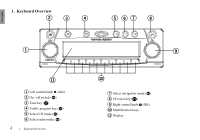Harman Kardon TRAFFIC PRO-R Owners Manual - Page 9
General Operation
 |
View all Harman Kardon TRAFFIC PRO-R manuals
Add to My Manuals
Save this manual to your list of manuals |
Page 9 highlights
UUSS eenggllisshh Setting the balance Switching loudness on / off Press followed by the multifunction key Bal . .M B a l a n c e 0 BasTrb .ad Bal .lt Sub Ldn Set the desired balance level using the right control knob . When Loudness is enabled, bass and treble frequencies will be boosted at low listening levels. Press followed by the multifunction key Ldn . .M L o u d n e s s O N BasTrb .ad Bal .lt Sub Ldn Linear setting Briefly press . Use the multifunction key Ldn to select loudness On (ON) or loudness Off (O..). For wave bands AM and SW, Loudness is turned off. .M T o n e f l a t ? BasTrb .ad Bal .lt Sub Ldn Setting the subwoofer level Press followed by the multifunction key Sub . Press multifunction key .lt briefly- Tone flat will appear. By pressing the multifunction key .lt again you can set the tone for the currently selected signal source (e.g. FM) to an average value. .M S u b w o o f e r 0 BasTrb .ad Bal .lt Sub Ldn Use the right rotary control to set the desired subwoofer volume level. Note The subwoofer output is a full-range, non fading output 8 3. General Operation