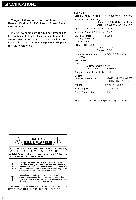Harman Kardon TU905 Owners Manual - Page 7
Troubleshooting, Checklist
 |
View all Harman Kardon TU905 manuals
Add to My Manuals
Save this manual to your list of manuals |
Page 7 highlights
TROUBLESHOOTING CHECKLIST Most of the problems consumers have with their high fidelity systems are due to incorrect operation. If this unit does not operate as you intended, first check the items in the following checklist. Also check other related components such as the amplifier, speakers and other electrical equipment you use with this tuner. Problem Cause Remedy The dial panel does not light *The power cord is not plugged in. •Plug in the power cord securely. up when the POWER switch *The power cord is plugged into a recep- •Plug the power cord into a "live" is pressed. tacle that is not "live". receptacle. The dial panel lights up, but no sound is heard. *The connection wires are disconnected or broken. •The tuned frequency does not carry a broadcast. *The muting function is active and the signal strength is weak. •The function switch or speaker switch of the amplifier are not set in the correct position. •Check the connection wires and connect them correctly. *Tune to a broadcast station. •Press the MUTING switch to the "off" position. •Read the owner's manual of the amplifier and operate it correctly. When listening to an FM stereo broadcast, noise is heard, while it is not heard when listening monaurally. 'This is a reception problem that is affecting stereo decoding. •Press the HIGH BLEND switch to the ON position (button in). •Press the FM switch of the FUNCTION SELECTOR. •Reposition the antenna for better reception. FM sound has a large amount interference. The STEREO FM indicator is not completely illuminating. Sound distorts and/or the volume level becomes low. •Incorrect connection to the antenna. •Poor location and/or direction of the antenna. •Transmitting station is too far away. •Multi-path distortion is being caused by the mutual interference of broadcast signals received directly from the transmitting station (direct waves) and signals being reflected from nearby buildings or mountains (reflected waves). *Check the antenna connection wires and connect them correctly. •Try changing the location, height and/or direction of the antenna. •If an indoor antenna is being used, change to an outdoor antenna. •Use a more directional antenna. A buzzing or hissing noise is produced continuously or intermittently. •Caused by the "discharge phenomenon" and the "oscillation phenomenon" of nearby electric appliances (such as fluorescent lights, TV, motors, etc.). •Place this unit further away from these types of electric appliances. •Install noise-filters on the electric appliances. Warranty and After-sale Service • Please find the description of our warranty policy enclosed with this unit. • Read it carefully and keep it in a safe place. •The warranty period is two years from the date of purchase. Your bill of sale identifies this date. Therefore, it is important that you also keep the bill of sale for the length of the warranty period. •If this unit does not operate normally, first check this unit by yourself following the instructions provided in "Troubleshooting Checklist" in the manual. •If a problem persists even though you have done as suggested in the checklist, consult your authorized Harman Kardon service station. •Repair within the warranty term is made according to the prescriptions specified in the warranty card. For details, refer to the warranty card. 6