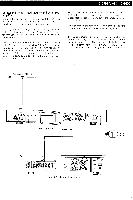Harman Kardon TU915 Owners Manual - Page 8
Operations
 |
View all Harman Kardon TU915 manuals
Add to My Manuals
Save this manual to your list of manuals |
Page 8 highlights
Automatic Seek Tuning 1. Turn on your amplifier, turn the volume control to the minimum level and select the tuner function on the amplifier according to its owner's manual. 2. Press the POWER switch and the STATION DISPLAY wil l indicate the FM or AM frequency. 3. Set the FUNCTION selector to the "stereo fm" position for FM reception or to the "am" position for AM reception. 4. Set the TUNING mode switch to the "auto" position. 5. Sl ightly turn the TUNING knob clockwise or counter- clockwise to start scanning the broadcast stations. To select a higher frequency than that indicated by the STATION DISPLAY, turn the knob clockwise. To select a lower frequency, turn the knob counterclockwise. The frequency changes until a broadcasted signal is tuned in, and the automatic scanning stops at that station. The SIGNAL STRENGTH indicator progressively illuminates according to the reception level, and the LOCK indicator wil l i lluminate to indicate that the station is locked in. When receiving an FM stereo broadcast, the STEREO indicator wil l illuminate automatically. To quickly tune to a desired broadcast station whose frequency is far higher or lower than the frequency indicated on the STATION DISPLAY, turn the TUNING knob quickly, skipping all broadcast stations on the way, until the desired broadcast station comes close. Automatic tuning will start when the TUNING knob is stopped near the desired broadcast station. 6. If the tuned frequency is not the desired broadcast station, sl ightly turn the TUNING knob clockwise or counterclockwise to resume automatic seeking. 7. Under normal condition, irritating interstation noise can be eliminated by the muting feature (MUTING switch in out position). If a weak signal is desired, the muting feature can be defeated by depressing the MUTING switch. 8. When the desired station is selected, adjust the volume control of the amplifier as desired. 9. A weak FM stereo broadcast may have an undesirable amount of high frequency noise. The high blend feature reduces stereo separation at high frequencies and greatly reduces this noise. Switching to mono tuning by selecting the "fm" position, rather than the "stereo fm" position will eliminate al l stereo-related noise. NOTE: When a broadcast is weak, automatic tuning to that frequency may not be possible. In this case, place a dedicated antenna outdoors or tune manually as described in the following section. Manual Tuning Manual tuning is useful when the desired station is too weak to be picked up in the automatic tuning mode. 1. Set the volume control of the amplifier at minimum level and press the POWER switch. 2. Set the FUNCTION selector to the "fm" position for FM reception or to the "am" position for AM reception. 3. Press the TUNING mode switch to the "manual" position. 4. Press the MUTING switch to the "off- position. 5. Turn the TUNING knob to find the desired broadcasting station. The best tuning is obtained when many segments of the SIGNAL STRENGTH indicator l ight up. 6. When the desired station is selected, adjust the volume control of the amplifier as desired. OPERATIONS Preset Memory Tuning This feature enables the selection of one of eight AM and eight FM broadcasts by simply pressing a PRESET button. This eliminates the need for auto or manual tuning. In order to use this feature, broadcast frequencies must first be entered into the PRESET button as follows: 1. Tune to the station to be memorized by using auto or manual tuning. 2. Press the MEMORY switch. It wi ll il luminate in green. While this switch is illuminated, press one of the PRESET buttons numbered 1 through 8. The button pressed will i lluminate in green and presetting of the station is completed. 3. To cancel a memorized station and memorize a new station at that number, tune to the frequency of the new station and follow step 2 above. The old station is automatically cleared, and the new station is memorized. NOTE: Since this unit is provided with a memory backup circuit, the memory contents will remain stored for about three weeks when power cord is unplugged from an AC outlet. If the memory contents are cleared (erased), the presetting procedure must be performed again. When the MEMORY switch is pressed, the switch illuminates in green for about 15 seconds. The memory function wil l only work while the MEMORY switch is i l luminated. Last Station Memory Function This function "remembers" the frequency last received before changing bands (FM/AM). ►When changing the band from FM to AM and again to FM, the last received FM station wil l be tuned in. This function also remembers" the frequency of the station last received. ►When the power is turned on, the frequencyof the station last received is displayed by the STATION DISPLAY, regardless of whether the station is a preset one or not.