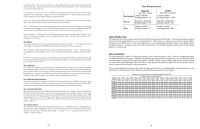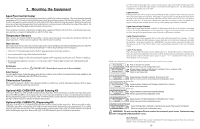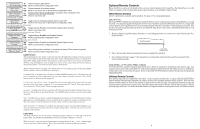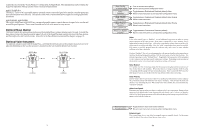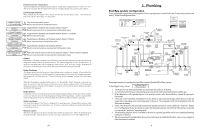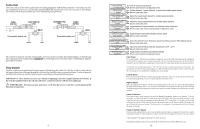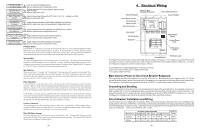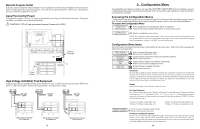Hayward Aqua Plus Model: PL-PLUS Installation - Page 12
Turbo Cell, Flow Switch - no cell power
 |
View all Hayward Aqua Plus manuals
Add to My Manuals
Save this manual to your list of manuals |
Page 12 highlights
Turbo Cell The Turbo Cell (used for chlorine generation) should be plumbed AFTER the filter and heater. If installed on a pool/ spa combination system, the cell should be plumbed BEFORE the pool/spa return valve in order to allow proper chlorination of both the pool and the spa. Refer to plumbing diagram below: 12" min Flow switch before cell Flow switch after cell The cell may be mounted vertically or horizontally, and water can move in either direction through the cell. Install using the 2" unions provided. Tighten unions BY HAND for a watertight seal. For systems with 1½" plumbing use adaptors (provided by installer). Flow Switch The flow switch must be plumbed in the same section of plumbing as the Turbo Cell. The flow switch is a safety device that ensures that water is flowing through the cell before the Aqua Plus starts to generate chlorine. Failure to properly install the flow switch can result in explosive gases accumulating in the pool plumbing system. IMPORTANT: There must be at least a 12" (30cm) straight pipe run before (upstream) the flow switch. If the switch is plumbed after the cell, the cell can by counted as the 12" (30cm) of straight pipe. ! IMPORTANT: To ensure proper operation, verify that the arrow on the flow switch points in the direction of water flow. 9 Filter Config. + to view/change Push to access pump options Move to previous/next configuration menu Filter Pump 1 Speed if "Variable Speed" is selected Lowest Speed 10% if "Variable Speed" is selected Highest Speed 100% Rotates between 1-speed (default), 2-speed and variable speed options Move to next menu item Adjust the lowest speed desired for variable speed operation Move to next menu item Adjust the highest speed desired for variable speed operation Move to next menu item Freeze Protect Enabled if "Freeze Protect" is enabled and "2-speed Filter" is selected Freeze Protect High Speed if "Freeze Protect" is enabled and "Variable Speed" is selected Toggle between Enabled (default) and Disabled Freeze Protection Move to next menu item or previous/next configuration menu Toggle between high speed (default) and low speed Move to next menu item Select the desired Freeze Protection speed from Filter Lowest to Filter Highest speed Move to next menu item if "Freeze Protect" is enabled Freeze Temp 38ºF Adjust the desired freeze protection temperature (33ºF - 42ºF) Move to next menu item External Input Disabled Toggle between Enabled and Disabled (default) Move to previous/next configuration menu Filter Pump For 2-speed pumps: When a 2-speed pump is configured, one of the AUX relays must also be configured to control the low speed motor winding on the pump. Refer to the appropriate sections in the Installation manual for specific information regarding the control logic for 2-speed and variable speed pump operation. For the Hayward variable speed pump: The Filter relay is used to supply input power to the pump. The relay will be on when the filter pump output is on. When the filter pump output is off, the relay will be off. On , off and speed is controlled by commands sent to the pump. Lowest Speed This is the lowest speed that the variable speed pump is allowed to run at. It is used as the lower limit in the Low Speed Settings Menu. Set lowest speed from 10% (default) to 50%. Highest Speed This is the highest speed that the variable speed pump is allowed to run at. It is used as the upper limit in the High Speed Settings Menu. Also, this is the speed that the pump will run at during the first 3 minutes of operation anytime the pump has been off for more than 30 seconds. Set highest speed from 20% to 100% (default). Freeze Protection Freeze protection is used to protect the pool and plumbed equipment against freeze damage. If freeze protection is enabled and the AIR temperature sensor falls below the freeze threshold (see below), the Aqua Plus will turn on the filter pump to circulate the water. If "Pool and Spa" is selected in the Pool/Spa sub-menu, the valves will also alternate between the pool and spa every 30 minutes and the filter pump will turn off while the valves are turning. The chlorinator will not operate if freeze protection is the only reason the pump is running. Freeze Protection Speed This menu only appears if freeze protection is enabled and the pump is configured for 2-speed or variable speed pump operation. If the pump turns on due to freeze protection only, the pump will run at this speed. 2-Speed pumps: Select high (default) or low speed operation. Variable Speed pumps: Select the desired speed (from Filter Lowest to Filter Highest speed). 22