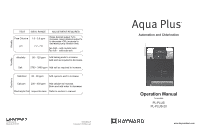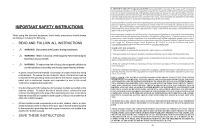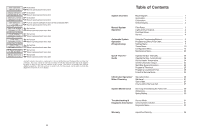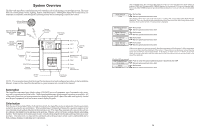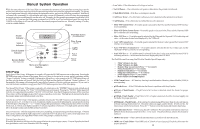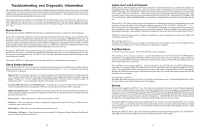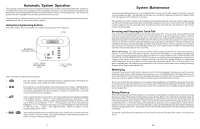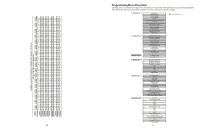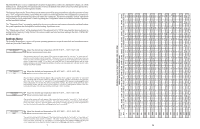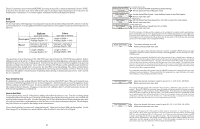Hayward Aqua Plus Model: PL-PLUS Operation - Page 6
Manual System Operation - circuit board
 |
View all Hayward Aqua Plus manuals
Add to My Manuals
Save this manual to your list of manuals |
Page 6 highlights
Manual System Operation While the main objective of the Aqua Plus is to automate the operation of your pool/spa system, there may be certain times when you want to override the automatic operation and control the equipment manually. To operate the pool equipment manually while keeping the automation active, perform the following procedures. Note that if you turn a relay on manually, it will remain on until either you turn it off manually, or the next time the programmed automatic operation would normally turn that relay off. Example: the filter pump is programmed to run from 9:00A to 5:00P daily. If you turn the filter pump on manually at 8:00PM, it will run continuously until the next day at 5:00PM at which time it will turn off and follow the normal program from then on. Manually turning off a relay works in a similar fashion. Display Heater Indicator Valve 3 Indicator Check System Indicator Service Button (main display only) Salt Level 3200ppm Heater Option Valve Check System + Service Menu > Pool/Spa Filter Lights Aux 1 Aux 2 > Menu and Navigation Buttons Pool/Spa Button (Pool/Spa/Spillover) Filter Pump (On/Off) Lights (On/Off) Aux 1 (On/Off) Aux 2 (On/Off) Filter Pump Single Speed Filter Pump: If the pump is currently off, press the FILTER button to turn on the pump. Pressing the FILTER button again will turn off the pump. However, if there is a heater in the system, and it is operating, and the "Heater Cooldown" feature is enabled (Configuration Menu) then: when you press the FILTER button to turn off the filter, only the heater will turn off, the Filter LED will flash and the display will indicate "Heater Cooldown". At this point the filter pump will automatically turn off after 5 minutes of heater cooldown operation. If you want to override the heater cooldown, simply press the FILTER button again to turn off the filter pump. Two Speed Filter Pump: If the pump is currently off, simply press the "FILTER" button to turn on high speed operation of the filter pump. The "Filter" LED will illuminate continuously. Pressing the "FILTER" button again will switch to low speed operation and the "FILTER" LED will flash. Note that if the pump has been off for more than 30 seconds, it will run at high(est) speed for 3 minutes regardless of selection. This high speed operation helps allow the pump to prime and establish normal water flow. Variable Speed Filter Pump: If the pump is currently off, press the "FILTER" button to turn the filter pump on to the last speed (1, 2, 3, or 4) that was used. A temporary display is generated indicating the current speed selection (Filter On:Spd 1). Pushing the "+" or "-" button changes the speed selection. If the pump has been off for more than 30 seconds, it will run at the highest speed for 3 minutes regardless of selection. This high speed operation helps allow the pump to prime and establish normal water flow. Freeze Protection: This function protects the pool, plumbing, and equipment against freeze damage. If Freeze Protection is enabled and the AIR temperature sensor falls below the preset freeze protection temperature (see Filter Configuration), the Aqua Plus will turn on the filter pump to circulate the water. External Input Interlock: If enabled, this function will force the filter pump off when the external input is active. External Input Interlock will have precedence over Freeze Protection for Filter output. 3 • Low Volts -- If the chlorinator cell voltage is too low. • No Cell Power -- If no chlorinator cell power is detected on the printed circuit board. • Check Flow Switch -- If the flow switch input is invalid. • Cell Power Error -- If a chlorinator cell power error is detected on the printed circuit board. • Cell Missing -- If the chlorinator is enabled but no cell is detected. • Filter VSP Comm Error-- If variable speed is selected for the Filter and the Hayward VSP interface is not responding. • Filter VSP Drive Comm Error -- If variable speed is selected for the Filter and the Hayward VSP drive controller is not responding. • Filter VSP Err: x -- If variable speed is selected for the Filter and the Hayward VSP is indicating and error. x is the same decimal error displayed by the VSP itself. • Aux1 VSPComm Error -- If variable speed is selected for theAux1 relay type and the Hayward VSP interface is not responding. • Aux1 VSP Drive Comm Error -- If variable speed is selected for the Aux1 relay type and the Hayward VSP drive controller is not responding. • Aux1 VSP Err: x -- If variable speed is selected for the Aux1 relay type and the Hayward VSP is indicating and error. x is the same decimal error displayed by the VSP itself. For Pool Filter and Aux using Gen2 EcoStar Variable Speed Pumps only: • Main Voltage is too low • Main Voltage is too high • Remote Stop was pressed (Press "+" to restart) • Prime Failed (Press "+" to restart) • Failed to start (Press "+" to restart) • Pump has stalled (Press "+" to restart) • SVRS tripped (Press "+" to restart) • Drive failure (see Pump Display) • CSM Comm Error: -- If Chemistry Sensing is enabled and the Chemistry Sense Module (CSM) is not responding. • pH Probe Error -- If the CSM indicates that there is a problem with the pH probe. • pH Low - Check Feeder -- If a pH level of 6.9 or less is detected, check the feeder for proper operation • pH High - Check Feeder -- If a pH level of 8.1 or higher is detected, check the chemical supply and the feeder for proper operation • pH Timeout - Check Feeder -- If the unit has been dispensing pH for more than the selected timeout without reaching the desired level. Check the chemical supply and the feeder. If both are OK, the timeout may need to be increased. Press the "+" button to reset the alarm and resume dispensing. • pH Calibration Error -- When using the pH Calibration Wizard and the entered test result was different from the measured pH level by ± 1.0 or more. The pH probe may need to be cleaned or replaced. • ORP Probe Error -- If the CSM indicates that there is a problem with the ORP probe. • ORP Low - Check Chlor -- If an ORP level of 350mV or less is detected. Check the chlorinator for proper operation. 32