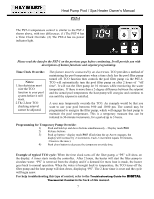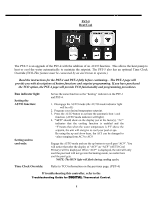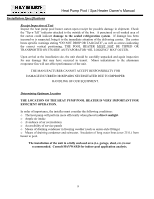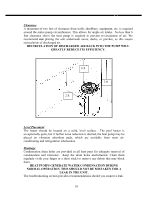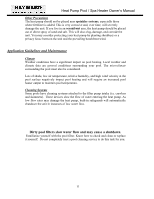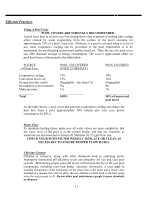Hayward Heat Pump 50 000 Btu Heat Pro All Models - Page 8
PST-4
 |
View all Hayward Heat Pump 50 000 Btu manuals
Add to My Manuals
Save this manual to your list of manuals |
Page 8 highlights
Heat Pump Pool / Spa Heater Owner's Manual PST-4 The PST-4 temperature control is similar to the PST-1 shown above, with two differences. (1) The PST-4 has a Time Clock Override. (2) The PST-4 has no power indicator light. Please read the data for the PST-1 on the previous page before continuing. It will provide you with descriptions of button functions and setpoint programming. Time Clock Override: Notes: 1.An electrician must wire the TCO function to your pool system before it will work. 2.The 2-hour TCO checking interval cannot be adjusted. This feature must be connected by an electrician. TCO provides a method of maintaining the pool temperature when a time clock has the pool filter pump turned off. TCO function then controls the pool filter pump via the PST-4. TCO will automatically turn the pool filter pump on after 2 hours of "off time". It will run the filter pump for 10 minutes while monitoring the water temperature. If there is more than a 2-degree difference between the setpoint and the actual pool temperature the heat pump will energize and continue to run until the setpoint is satisfied. A user may temporarily override the TCO. An example would be that you want to use your pool between 9:00 and 10:00 pm. The control may be programmed to energize the filter pump, which will engage the heat pump to maintain the pool temperature. This is a temporary measure that can be initiated in 30-minute increments, for a period up to 3 hours. Programming for Temporary Pump Override: 1) Push and hold up and down buttons simultaneously - Display reads P0.0 2) Release buttons. 3) Push up button - display reads P0.5 (Each time the up Arrow engages, the display will increase by .5 increments. Each .5 increment equals 30 minutes, 3 hours is the max.). 4) Push down button to decrease the temporary override time. Example of typical TCO cycle: When the time clock turns off the filter pump, a "PS" will show on the display. A timer starts inside the controller. After 2 hours, the heater will start the filter pump to circulate water. "PS" is removed from the display and if a demand for more heat is made, the heater goes back to normal operation. When the water is brought back to temperature, the TCO turns off the filter pump and the heat pump will shut-down, displaying "PS". The 2-hour timer is reset and the cycle will begin anew. For help troubleshooting this type of control, refer to the Troubleshooting Guide for DIGITAL Thermostat Control in the back of this manual. 7