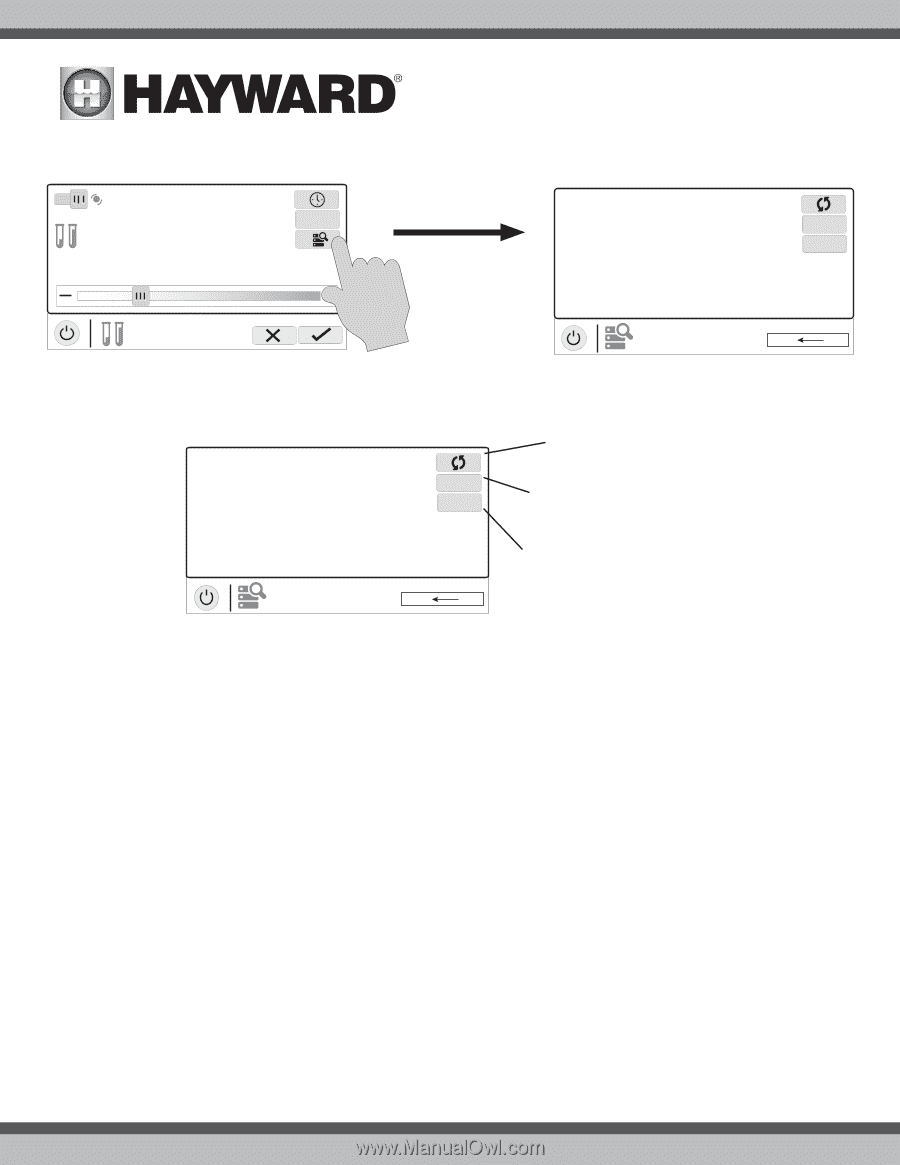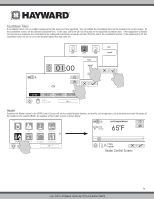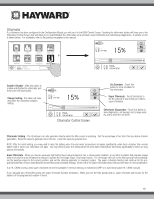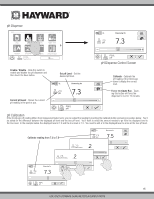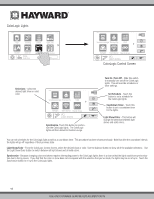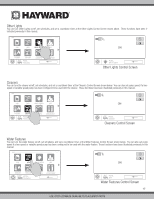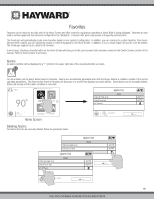Hayward OmniLogic Operation Manual - Page 14
Chlorinator Diagnostics
 |
View all Hayward OmniLogic manuals
Add to My Manuals
Save this manual to your list of manuals |
Page 14 highlights
Chlorinator Diagnostics ON -average 15% SC POOL chlorinator diagnostic cell temp: 85º F instant salt: 3000 ppm average salt: 3200 ppm relay polarity: k1 cell voltage: 85º F cell current: 5.90 A cell type: T-CELL-15 +/- 00.00 POOL diagnostic diagnostic cell temp: 85º F instant salt: 3000 ppm average salt: 3200 ppm relay polarity: k1 cell voltage: 85º F cell current: 5.90 A cell type: T-CELL-15 +/- 00.00 POOL diagnostic Reverse Polarity - Touch this button to reset the average salt reading. Restart Average Salt - Touch this button to manually change the polarity in the chlorinator cell. Reset Cell Maintenance Timer - Touch to restart the timer. For the chlorinator to be operating, several conditions must exist: the filter pump must be running, the flow switch must detect flow, the chlorinator setting must be greater than 0%, the water temperature at the cell must be between 50ºF and 140ºF (superchlorinate will run under 50º except during freeze protection), and the salt level must be within the operating range. If any of these conditions are not met, the diagnostic screen will show that the chlorinator is off. Also, depending on the chlorinator setting, the OmniLogic may be in between cycles and the chlorinator is at rest (cell current shows 0.00A). To force the start of the new cycle, you can touch the Reverse Polarity button. NOTE: If a conventional or solar heater is operating, it is likely that the temperature of the water at the cell is higher than the pool/spa water temperature displayed on the OmniLogic default display. Restart Average Salt - The OmniLogic monitors salt level while chlorinating. At any time, go to the chlorinator diagnostic screen to view the average salt based on an ongoing calculated average. If you restart average salt, the previous average is deleted and the OmniLogic begins calculating the new average from that moment. The OmniLogic will start with the instant salt reading and calculate an ongoing average. Reverse Polarity - The OmniLogic periodically reverses the polarity of the voltage applied to the chlorinator cell in order to automatically clean off any calcium deposits. To check operation in both polarities, touch this button. The chlorinator will turn off, wait for 15 seconds and then turn on in the opposite polarity. Reset Cell Maintenance Timer - To maintain maximum performance, it is recommended that you open and visually inspect the chlorinator cell every 3 months or after cleaning your filter. The OmniLogic will remind you to do this by displaying a message to clean and inspect the cell after approximately 500 hours of operation. You can restart the timer by touching this button. 14 USE ONLY HAYWARD GENUINE REPLACEMENT PARTS