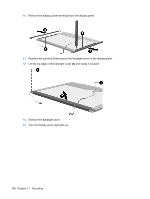HP 1035nr HP Mini 1000 and Compaq Mini 700 - Maintenance and Service Guide - Page 119
I/O addresses, System Configuration menu
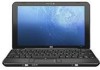 |
UPC - 884420578406
View all HP 1035nr manuals
Add to My Manuals
Save this manual to your list of manuals |
Page 119 highlights
product description audio 2 chipset 1 diskette drive 2 Ethernet 2 expansion port 3 external media cards 2 flash storage drive 2 graphics 1 hard drive 2 internal media cards 2 keyboard 3 mass storage device 2 memory module 1 modem 2 operating system 3 optical drive 2 panels 1 pointing device 3 ports 2 power requirements 3 processors 1 product name 1 security 3 serviceability 3 solid-state drive 2 webcam 2 wireless 2 product name 1 R removal/replacement preliminaries 29 procedures 35 right-side components 9 RJ-45 jack location 10 pin assignments 100 RTC battery removal 52 spare part number 15, 26, 52 Rubber Kit, spare part number 22, 25 S Screw Kit contents 84 spare part number screw listing 84 23, 25 SD Card Reader 9 security cable connector 9 Security menu 72 security, product description 3 serial number 12, 35 service considerations 29 service tag 12, 35 serviceability, product description 3 Setup Utility accessing 70 changing the language 70 Diagnostics menu 73 Main menu 72 navigating and selecting 71 Security menu 72 System Configuration menu 73 using 70 sleeve, spare part number 22, 27 solid-state drive product description 2 removal 42 spare part number 26, 42 solid-state drives spare part number 14 speaker assembly illustrated 17 removal 64 spare part number 17, 26, 65 speaker grill illustrated 17 removal 64 spare part number 17, 26, 27, 64 speakers 4 specifications device 74 display 75, 76, 77 hard drive 78 I/O addresses 81 interrupts 80 memory map 83 solid-state drive 79 system DMA 80 static-shielding materials 33 switches internal display 4 power 8 wireless 8 system board removal 54 spare part number 15, 24, 54 System Configuration menu 73 system DMA 80 system information 72 system memory map 83 T tools required 29 top components 4 top cover removal 45 spare part number 14, 25, 27, 45 TouchPad 7 TouchPad buttons 7 TouchPad components 7 TouchPad on/off button 7 TouchPad on/off light 7 TouchPad scroll zone 7 transporting guidelines 32 U unknown password 34 USB board removal 61 spare part number 61 USB board, spare part number 15, 26 USB port location 9, 10 pin assignments 100 V vents 9, 10, 11 W webcam 4 webcam module illustrated 18 removal 66 spare part number 18, 67 spare part number 10.1-inch panels 28 spare part number 8.9-inch panels 25 webcam, product description 2 Index 111