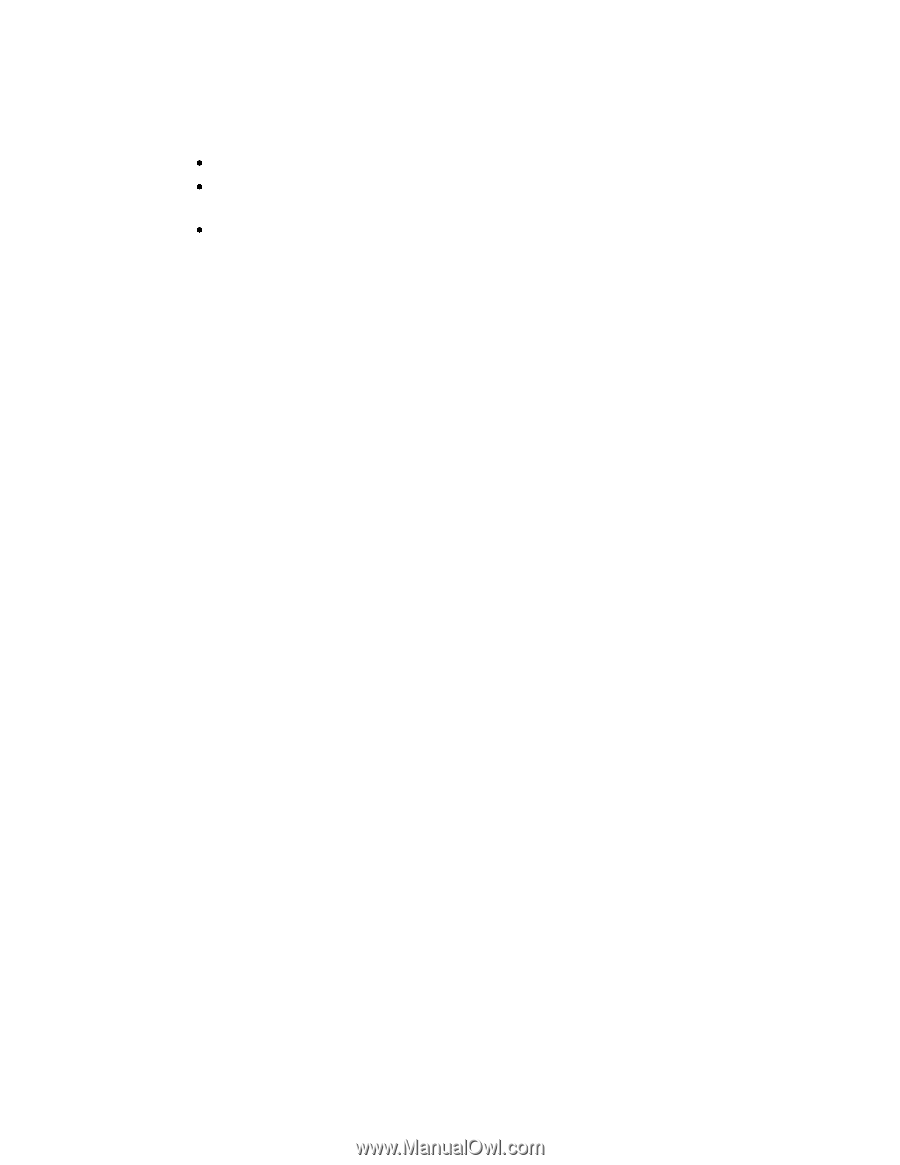HP 10622 Innovative technologies in HP ProLiant Gen8 servers - Page 10
Management technologies
 |
View all HP 10622 manuals
Add to My Manuals
Save this manual to your list of manuals |
Page 10 highlights
Management technologies In every HP ProLiant Gen8 server, we integrate management and support software technologies into a seamless experience across the server lifecycle, including: Server management-HP iLO Management Engine Power monitoring and management-HP Systems Insight Manager 7.0 and HP Insight Control power management software Firmware and system software management-Service Pack for ProLiant and HP Smart Update Manager 5.0 Server management-HP iLO Management Engine HP iLO Management Engine is a set of embedded management technologies that comes standard on all ProLiant Gen8 Servers. These technologies support the complete lifecycle of the server, including initial deployment, ongoing management, service alerting, and remote support (coming soon). HP Agentless Management The HP iLO Management Engine enables base hardware monitoring and alerting capability without the complexity of OS-based agents. And it's available the moment you connect a power cord and Ethernet cable to the server. HP Agentless Management Service is an optional add-on utility that provides OS configuration data and additional subsystem coverage. HP Active Health System The HP Active Health System is a diagnostic tool that continuously monitors and records every change in server hardware and system configuration. The Active Health System assists in diagnosing problems and rapidly resolving system failures. Until now, a system issue without an obvious root cause required using multiple diagnostics tools to investigate the cause. These diagnostic tools may provide the necessary information, but you can only run them after an issue has developed. Another concern is that the tools often analyze subsystems individually instead of collectively. HP Active Health System removes these limitations. HP Active Health System runs on iLO, so there is no impact on server performance. Active Health System logs every change in hardware and system configuration, variations in temperature and voltage, and every alert. HP support engineers can use this log to solve even the most elusive, intermittent issues in a lot less time. More important, you will spend less time resolving issues. HP Intelligent Provisioning HP Intelligent Provisioning provides out-of-the box, single-server deployment and configuration. To develop Intelligent Provisioning, we combined the best parts of SmartStart, ProLiant Support Packs, and HP Smart Update Manager. Then we enclosed them in an intuitive user interface and embedded them in a NAND flash chip on the motherboard. All of the appropriate tools, drivers, and agents you need to set up, deploy, and maintain your system are there when you power up any ProLiant Gen8 server. You no longer need system and firmware CDs. You only need the OS and application discs. This makes deploying ProLiant Gen8 servers up to three times faster than deploying previous-generation servers. If some time passes before you deploy a Gen8 server, you can use the built-in update manager to access HP.com or your local repository, and download the latest updates. You can use this same update function to maintain your system. 10