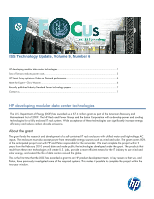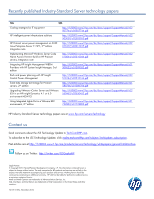HP 10636 ISS Technology Update, Volume 9, Number 6 - Page 5
Smart Array controller optimizations for VOD, Conclusion
 |
View all HP 10636 manuals
Add to My Manuals
Save this manual to your list of manuals |
Page 5 highlights
long as the server can deliver the next chunk of the video stream in the required window of time. However, if the latency exceeds 1000 milliseconds, you will probably see a glitch or a pause in an on-demand movie. Smart Array controller optimizations for VOD Smart Array engineers analyze VOD requirements and use this information to optimize the Smart Array controller using the Array Configuration Utility (ACU). Some configuration parameters require a Smart Array Advance Pack (SAAP) license to access. Table 3-1 summarizes the optimal ACU configuration settings for VOD and their availability. Table 3-1. Smart Array ACU configuration settings for VOD optimization Configuration Parameter Setting Physical Drive Request Elevator Sort OFF Parity RAID Degraded Mode Performance ON Optimization Cache Ratio 100% Write MNP Delay 0 (Disabled) MNP Data Collection 0 (Disabled) Rebuild Priority Low Background Surface Scan Interval 30 seconds Availability SAAP SAAP Standard Smart Array SAAP SAAP Standard Smart Array Standard Smart Array Physical Drive Request Elevator Sort (Table 3-1) can increase the performance of a Smart Array. It lets the controller re-order block requests to the physical drives to minimize the drives' seek time. Unfortunately, it also increases the maximum latency since the controller may execute an earlier block request after it executes subsequent requests. You can turn this function OFF to decrease the variability of latency. When an array drive fails, the array operates in Degraded Mode until you replace the failed drive and the Smart Array controller rebuilds it. During this period, the controller performs multiple disk operations to reconstruct degraded data while it fulfills read requests. This increases latency. Our engineers found that turning RAID Degraded Mode Performance Optimization to ON (Table 3-1) lets the Smart Array controller make greater use of the controller memory for regeneration operations, minimizing but not eliminating the impact on latency during array rebuilds. Setting the Cache Ratio to 100% Write (Table 3-1) may seem odd for VOD. However, engineers discovered that using the Smart Array controller memory for read cache does not increase read performance for most VOD installations. Read caching is ineffective due to the amount of large block data the VOD server reads combined with the number of streams it makes. Setting the Cache Ratio to 100% Write allows the Smart Array controller to post infrequent writes to the cache and return to fulfilling read requests as quickly as possible. Engineers minimize the intrusion of Smart Array controller background tasks by disabling Monitor and Performance (MNP); setting Rebuild Priority to Low; and setting the Background Surface Scan Interval to 30 seconds (Table 3-1). These tasks can cause transient dips in read performance and affect the ability of the VOD server to deliver all of the video streams reliably. Conclusion Maximizing VOD performance involves many moving parts, such as tuning the Smart Array controller driver, the VOD application server, the OS, and the file system itself. We continue to examine VOD performance for HP ProLiant systems for future improvements. 5