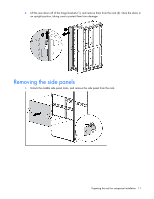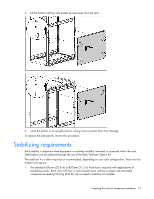HP 11642 HP 11000 G2 Series Rack User Guide - Page 15
Installing the hook-and-loop cabling strap clips
 |
View all HP 11642 manuals
Add to My Manuals
Save this manual to your list of manuals |
Page 15 highlights
3. Use the insertion tool to pull the cage nut through the hole until the top lip snaps into position. Installing the hook-and-loop cabling strap clips 1. Route and secure your cables with the hook-and-loop cabling strap clips. 2. Turn the hook-and-loop cabling strap clip at a slight angle to align the square nut with the square hole on the rack. Installing components 15

Installing components 15
3.
Use the insertion tool to pull the cage nut through the hole until the top lip snaps into position.
Installing the hook-and-loop cabling strap clips
1.
Route and secure your cables with the hook-and-loop cabling strap clips.
2.
Turn the hook-and-loop cabling strap clip at a slight angle to align the square nut with the square hole
on the rack.