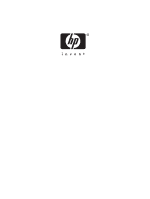HP 1200dtn HP Business Inkjet 1200 - User Guide - Page 107
O, P, HP Premium Plus Photo Paper
 |
UPC - 829160436500
View all HP 1200dtn manuals
Add to My Manuals
Save this manual to your list of manuals |
Page 107 highlights
O Office Paper, HP 79 Office Recycled Paper, HP 80 online help sources 6 opening embedded Web server 54 myPrintMileage 59 operating environment specifications 92 operating systems supported 90 system requirements 90 options. See settings ordering supplies 55 Other Links, embedded Web server 55 Out of Paper light blinking 44 illustration 8 output tray illustration 7 overhead transparencies. See transparencies overheating of printer 26 ozone-depleting chemicals in product 100 P pages per minute print speed 92 pages per month (duty cycles) 89 paper clearing jams 39 HP Premium Inkjet Paper 81 HP Premium Paper 81 HP Premium Presentation Paper 80 loading 13 locking trays 14 minimum margins 12 monitoring 51 purchase 79 special 18 specifications 9 paper guides on printer 7 paper output tray. See output tray paper stack indicator 7 paper trays. See tray 1; tray 2; tray, output; trays; trays, input parallel port connecting to 63, 69 specifications 89 troubleshooting 29 parts control panel 8 printer 7 PCL 3 support 89 personalities (languages) included with printer 89 phone support. See support photo HP Photo Greeting Cards 81 photo media sizes supported, trays supporting 11 photo paper HP ColorFast Photo Paper 80 HP Everyday Photo Paper 80 HP Photo Paper 80 HP Photo-Quality Inkjet Paper 80 HP Premium Photo Paper 80 HP Premium Plus Photo Paper 80 sizes supported, trays supporting 11 photo-quality paper HP Photo-Quality Inkjet Paper 80 PhotoREt III 92 physical dimensions, printer 89 platforms supported 90 system requirements 90 ports included 89 location 8 settings 28 troubleshooting 29 power input connection 8 light and button 8 light patterns on control panel 43, 46 specifications 92 troubleshooting 26 power cord statement 94 ppm (pages per month) (duty cycles) 89 Preferences, Toolbox 56 print cartridges. See ink cartridges print duty cycle 89 print jobs cancelling 8 resuming 8 print media. See media print quality troubleshooting 31 print speed 92 print speed slow troubleshooting 28 printer drivers checking for updated 56 onscreen Help 6 uninstalling 76 warranty 87 printer language support 89 Printer Services tab, Toolbox 56 Printer Status tab, Toolbox 56 Printhead light illustration 8 printheads aligning 56 checking status, cleaning, replacing 21 cleaning 56, 57 illustration 7 latch 7 light patterns on control panel 45, 46 purchase 79 specifications 89 status 56 status information 55 supply yields 89 105 Index ENWW