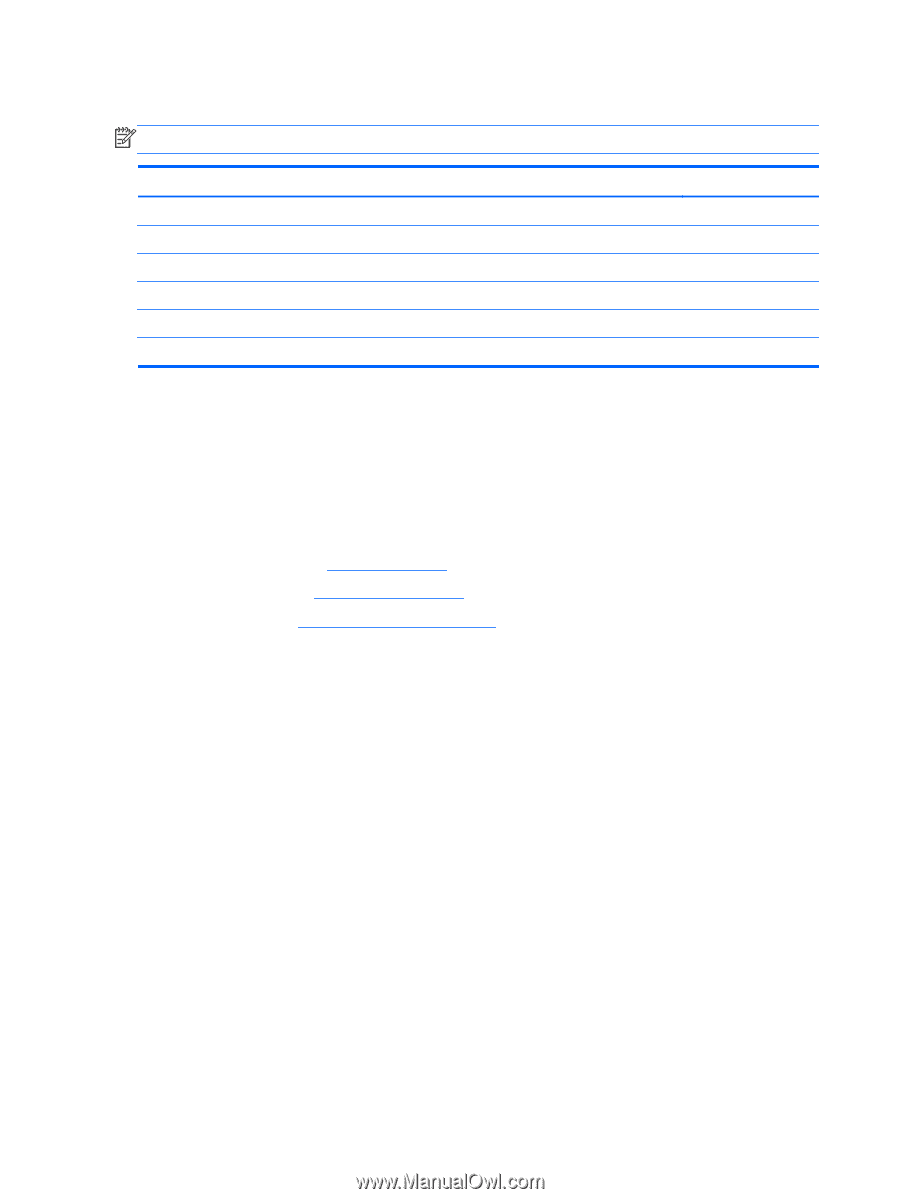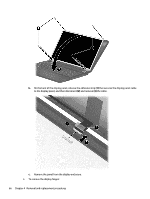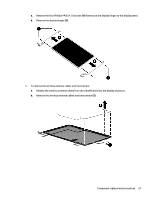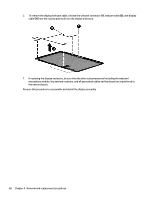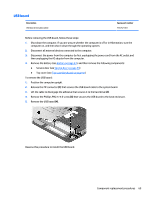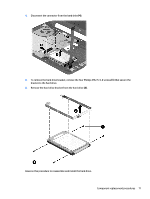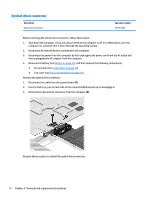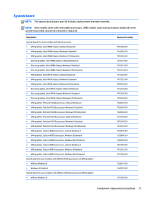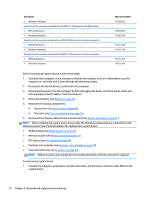HP 14-d000 14 Notebook PC 14 TouchSmart Notebook PC 14 Notebook PC 14 TouchSma - Page 78
Hard drive, To remove the hard drive
 |
View all HP 14-d000 manuals
Add to My Manuals
Save this manual to your list of manuals |
Page 78 highlights
Hard drive NOTE: The hard drive spare part kit does not include the hard drive cable or bracket. Description 1-GB, 5400-rpm, 2.5-in 750-GB, 5400-rpm, 2.5-in 500-GB, 5400-rpm, 7.0-mm (for use only in HP 14 and Compaq 14 models) 500-GB, 5400-rpm, 2.5-in (for use only in HP 240 models) 320-GB, 5400-rpm, 2.5-in (for use only in HP 240 models) Hard drive bracket Spare part number 676521-005 634250-005 683802-005 669299-005 622643-005 747117-001 Before removing the hard drive, follow these steps: 1. Shut down the computer. If you are unsure whether the computer is off or in Hibernation, turn the computer on, and then shut it down through the operating system. 2. Disconnect all external devices connected to the computer. 3. Disconnect the power from the computer by first unplugging the power cord from the AC outlet and then unplugging the AC adapter from the computer. 4. Remove the battery (see Battery on page 43), and then remove the following components: ● Service door (see Service door on page 49) ● Top cover (see Top cover/keyboard on page 55) To remove the hard drive: 1. Lift the USB board cable to disengage the adhesive that secures it to the hard drive (1) 2. Remove the three Phillips PM2.5×4.5 screws (2) that secure the hard drive to the computer. 3. Lift the hard drive (3) to gain access to the connector. 70 Chapter 4 Removal and replacement procedures