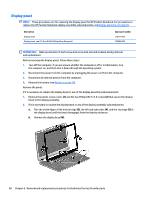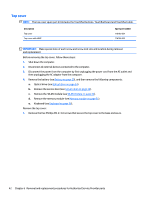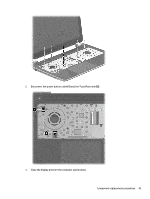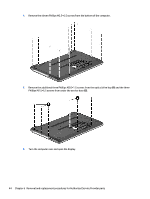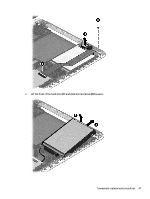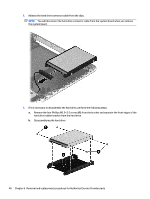HP 15-f009ca HP 15 Notebook PC Maintenance and Service Guide - Page 55
Power button board and cable see, USB/audio board, see
 |
View all HP 15-f009ca manuals
Add to My Manuals
Save this manual to your list of manuals |
Page 55 highlights
7. Gently press on the right upper corner (1) where the display hinge and top cover meet. Lift around the edges of the top cover (2). Lift to remove the top cover (3). When replacing the top cover, be sure that the following components are removed from the defective top cover and installed on the replacement top cover: ● Power button board and cable (see Power button board on page 49). ● Optical drive cable, (see Optical drive on page 34). ● USB/audio board, (see Hard drive on page 46). Reverse this procedure to install the top cover. Component replacement procedures 45

7.
Gently press on the right upper corner
(1)
where the display hinge and top cover meet. Lift around the
edges of the top cover
(2)
. Lift to remove the top cover
(3)
.
When replacing the top cover, be sure that the following components are removed from the defective top
cover and installed on the replacement top cover:
●
Power button board and cable (see
Power button board
on page
49
).
●
Optical drive cable, (see
Optical drive
on page
34
).
●
USB/audio board, (see
Hard drive
on page
46
).
Reverse this procedure to install the top cover.
Component replacement procedures
45