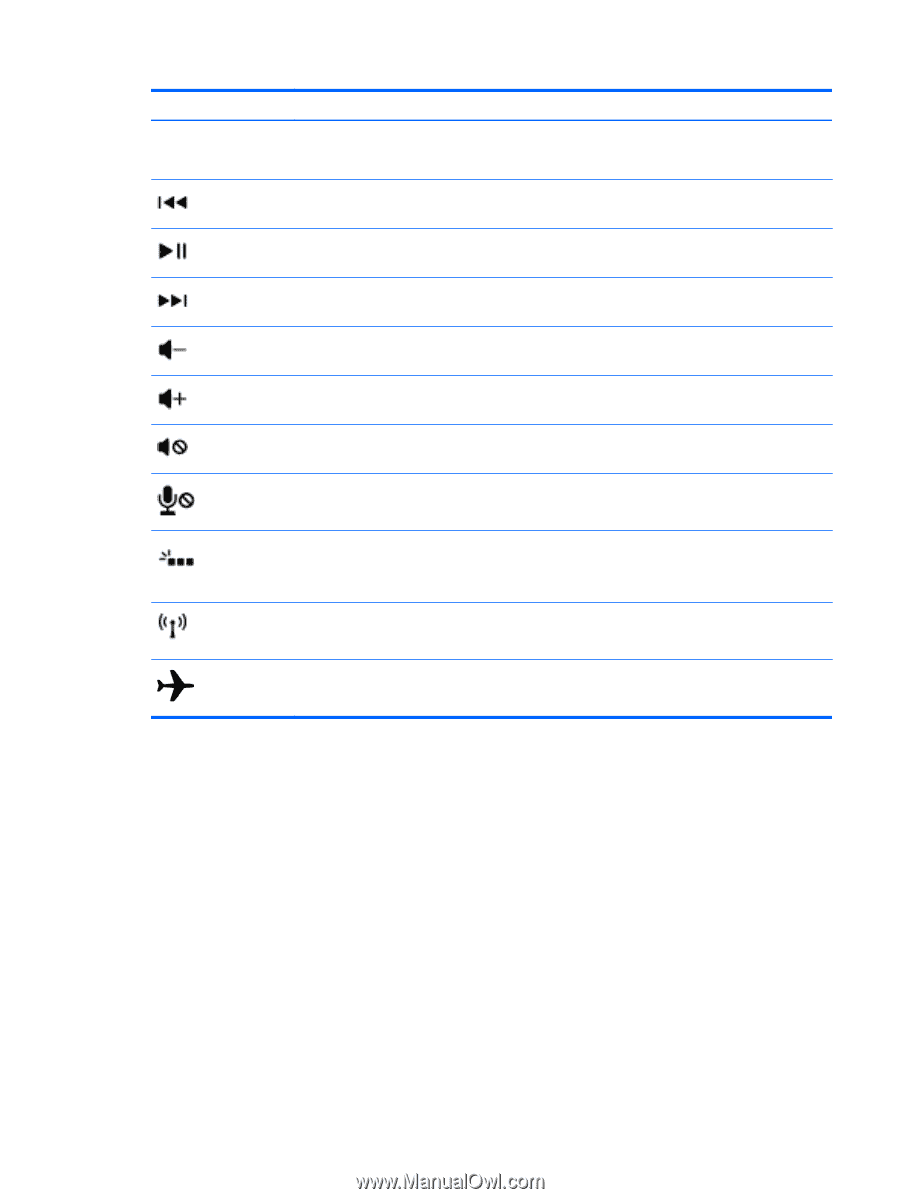HP 15-g035wm User Guide - Ubuntu - Page 23
Using the TouchPad
 |
View all HP 15-g035wm manuals
Add to My Manuals
Save this manual to your list of manuals |
Page 23 highlights
Icon Description Most external monitors receive video information from the computer using the external VGA video standard. This key can also alternate images among other devices that are receiving video information from the computer. Plays the previous track of an audio CD or the previous section of a DVD. Begins, pauses, or resumes playback of an audio CD or a DVD. Plays the next track of an audio CD or the next section of a DVD. Decreases speaker volume incrementally as long as you hold down the key. Increases speaker volume incrementally as long as you hold down the key. Mutes or restores speaker sound. Mutes the microphone. Turns the keyboard backlight on and off. NOTE: The keyboard backlight is turned on at the factory. To extend battery life, turn off the keyboard backlight. Turns the wireless feature on or off. This button appears on select models only. NOTE: A wireless network must be set up before a wireless connection is possible. Turns the airplane mode and wireless feature on or off. NOTE: A wireless network must be set up before a wireless connection is possible. Using the TouchPad The TouchPad allows you to navigate the computer with simple finger movements. Using the TouchPad 15