HP 15-g300 Maintenance and Service Guide - Page 15
Right side, Component, Description, Support & Drivers, Product, Information, Help and, Support
 |
View all HP 15-g300 manuals
Add to My Manuals
Save this manual to your list of manuals |
Page 15 highlights
Component (3) Description NOTE: For disc compatibility information in Windows 8.1, go to the Help and Support web page. Follow the web page instructions to select your computer model. Select Support & Drivers, and then select Product Information. For disc compatibility information in Windows 10, type help in the taskbar search box, select Help and Support, and then type disc compatibility in the search box. Optical drive eject button (select models Releases the disc tray. only) Right side 7
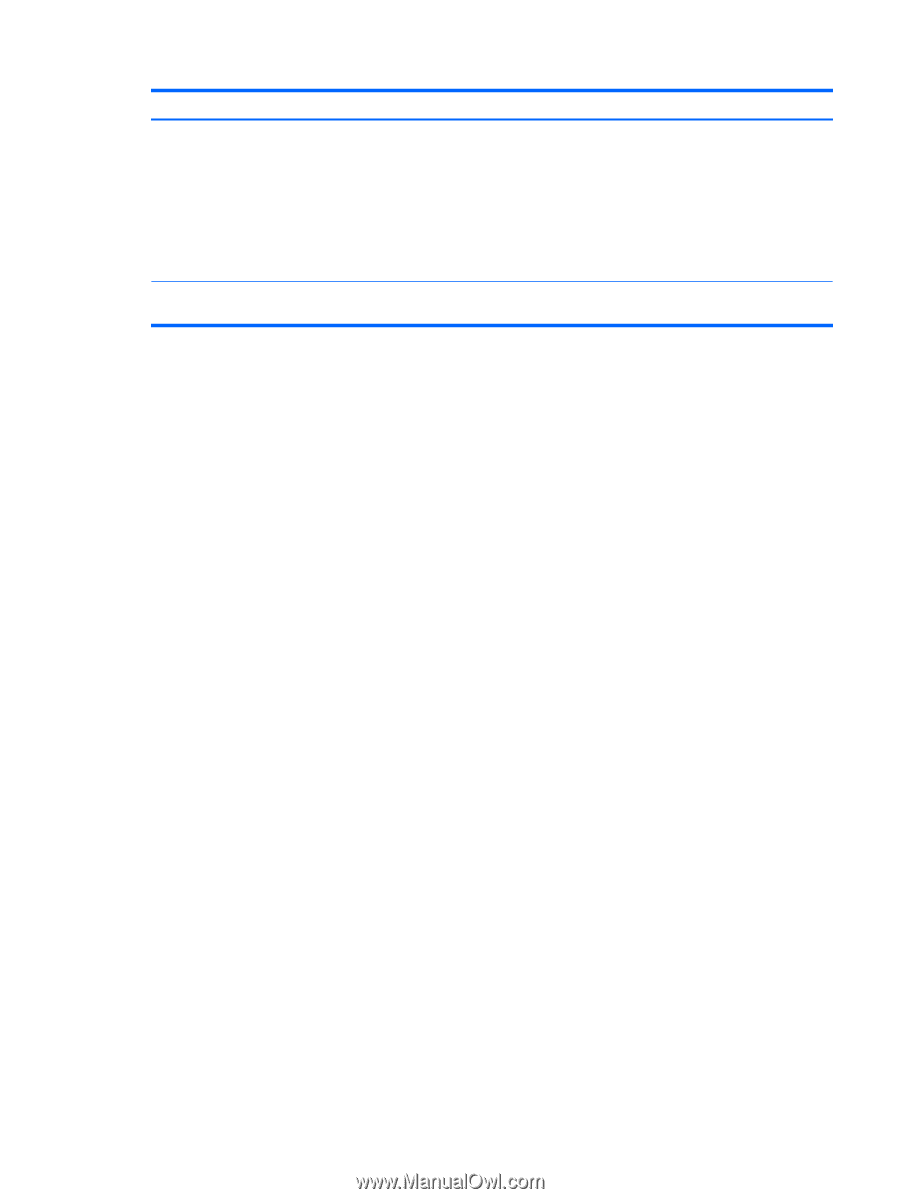
Component
Description
NOTE:
For disc compatibility information in Windows
8.1, go to the Help and Support web page. Follow the
web page instructions to select your computer model.
Select
Support & Drivers
, and then select
Product
Information
.
For disc compatibility information in Windows 10, type
help
in the taskbar search box, select
Help and
Support
, and then type
disc compatibility
in the
search box.
(3)
Optical drive eject button (select models
only)
Releases the disc tray.
Right side
7














