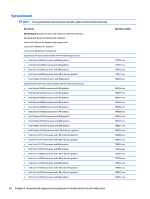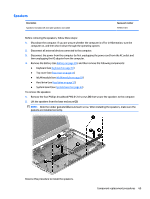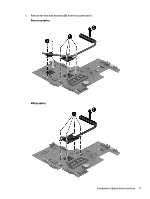HP 15-r025nr HP 15 Notebook PC HP 15 TouchSmart Notebook PC Compaq 15 Notebook - Page 75
Disconnect the USB board cable from the system board, Reverse this procedure to install the system
 |
View all HP 15-r025nr manuals
Add to My Manuals
Save this manual to your list of manuals |
Page 75 highlights
5. Disconnect the USB board cable from the system board (2). Reverse this procedure to install the system board. Component replacement procedures 67
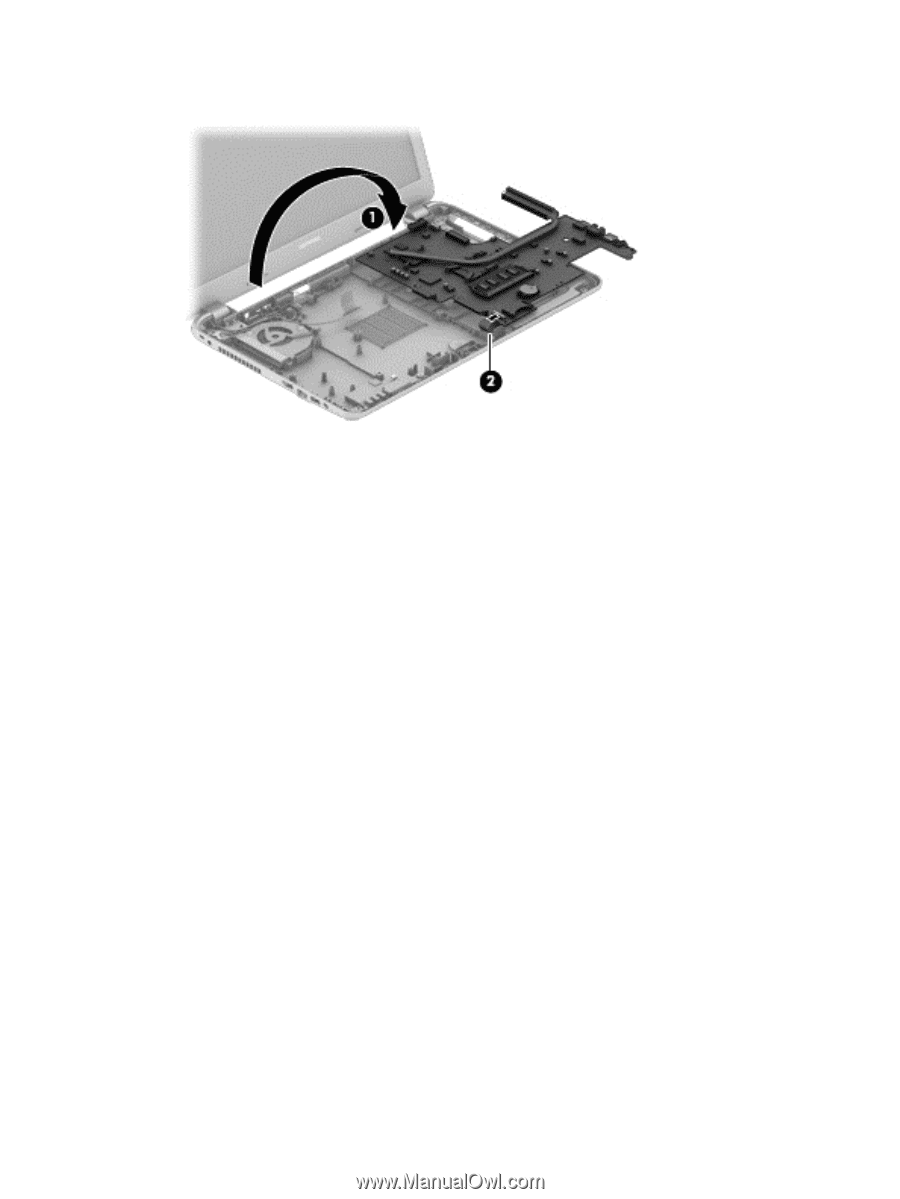
5.
Disconnect the USB board cable from the system board
(2)
.
Reverse this procedure to install the system board.
Component replacement procedures
67