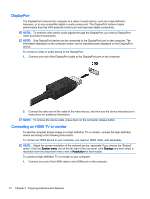HP 15-r200 Ubuntu - Page 25
Edge scrolling, Using the TouchPad
 |
View all HP 15-r200 manuals
Add to My Manuals
Save this manual to your list of manuals |
Page 25 highlights
Edge scrolling Edge scrolling allows you to scroll using the edge of the TouchPad. When this is selected, slide your finger up and down the right side of your TouchPad to scroll vertically. When horizontal scrolling has been enabled, you can move your finger left and right along the bottom of the TouchPad to scroll horizontally. Using the TouchPad 17
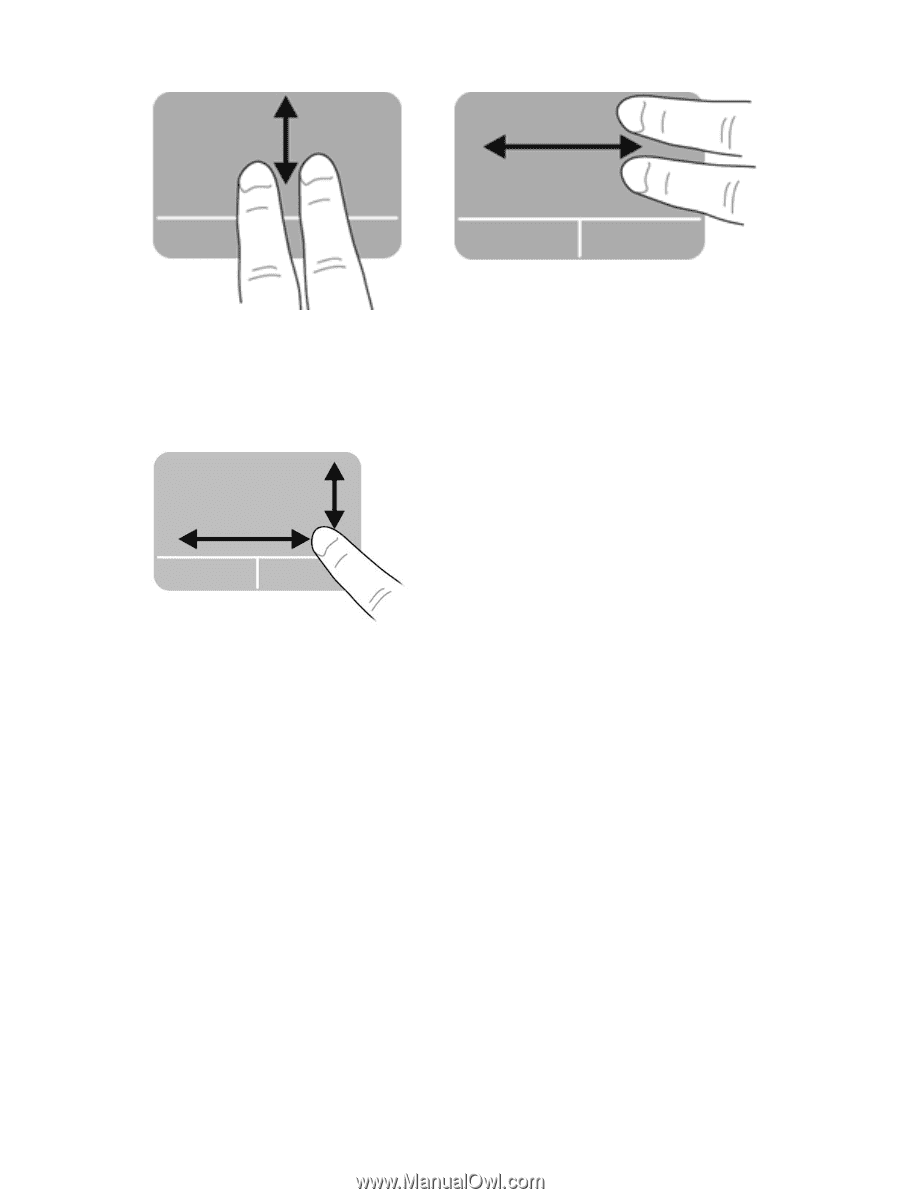
Edge scrolling
Edge scrolling allows you to scroll using the edge of the TouchPad. When this is selected, slide your
finger up and down the right side of your TouchPad to scroll vertically. When horizontal scrolling has
been enabled, you can move your finger left and right along the bottom of the TouchPad to scroll
horizontally.
Using the TouchPad
17