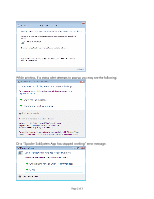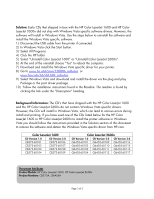HP 1600 HP Color LaserJet 1600 and 2600n Series Printers - Errors in Windows V - Page 3
Solution, Background Information, Color LaserJet 1600, Color LaserJet 2600n - color laserjet windows 7
 |
UPC - 882780316614
View all HP 1600 manuals
Add to My Manuals
Save this manual to your list of manuals |
Page 3 highlights
Solution: Early CDs that shipped in box with the HP Color LaserJet 1600 and HP Color LaserJet 2600n did not ship with Windows Vista specific software drivers. However, the software will install in Windows Vista. Use the steps below to uninstall the software and install the Windows Vista specific software. 1) Disconnect the USB cable from the printer if connected. 2) In Windows Vista click the Start button. 3) Select All Programs 4) Click the HP folder 5) Select "Uninstall Color LaserJet 1600" or "Uninstall Color LaserJet 2600n". 6) At the end of the uninstall choose "Yes" to reboot the computer. 7) Download and install the Windows Vista specific driver for your printer. 8) Go to www.hp.com/go/clj2600n_software or www.hp.com/go/clj1600_software. 9) Select Windows Vista and download and install the driver via the plug and play Package or the print driver package. 10) Follow the installation instructions found in the Readme. The readme is found by clicking the link under the "Description" heading. Background Information: The CD's that have shipped with the HP Color LaserJet 1600 and the HP Color LaserJet 2600n do not contain Windows Vista specific drivers. However, the CDs will install in Windows Vista, which can lead to various errors during install and printing. If you have used one of the CDs listed below for the HP Color LaserJet 1600 or HP Color LaserJet 2600n to install the printer software in Windows Vista you should follow the instructions provided in the Solution section of this document to remove the software and obtain the Windows Vista specific driver from HP.com. Color LaserJet 1600 CD Version 1.0 CD Version 2.0 CB373-60101 CB373-60106 CB373-60102 CB373-60107 CB373-60103 CB373-60108 CB373-60104 CB373-60109 Color LaserJet 2600n CD Version 1.0 CD Version 2.0 CD Version 3.0 Q6455-60101 Q6455-60109 Q6455-60114 Q6455-60102 Q6455-60110 Q6455-60115 Q6455-60103 Q6455-60111 Q6455-60116 Q6455-60104 Q6455-60112 Q6455-60117 Document Attributes Product Models: HP Color LaserJet 1600, HP Color LaserJet 2600n Product Numbers: CB373A, Q6455A Page 3 of 3