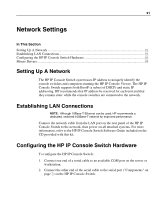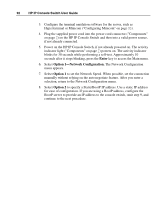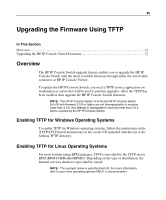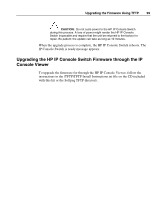HP 1x1Ex8 IP Console Switch User Guide - Page 95
Upgrading the Firmware Using TFTP, Overview, Enabling TFTP for Windows Operating Systems
 |
View all HP 1x1Ex8 manuals
Add to My Manuals
Save this manual to your list of manuals |
Page 95 highlights
95 Upgrading the Firmware Using TFTP In This Section Overview ...95 Upgrading the HP IP Console Switch Firmware 97 Overview The HP IP Console Switch upgrade feature enables you to upgrade the HP IP Console Switch with the latest available firmware through either the serial cable connector or HP IP Console Viewer. To update the HP IP Console Switch, you need a TFTP service application on workstation or server that will be used to perform upgrades. After the TFTP has been enabled, then upgrade the HP IP Console Switch firmware. NOTE: The HP IP Console Switch 1x1x16 and HP IP Console Switch 3x1x16 with firmware 3.0.0 or higher are not downgradeable to versions lower than 3.0.0. Any attempt to downgrade to versions lower than 3.0.0 will be rejected by the HP IP Console Switch. Enabling TFTP for Windows Operating Systems To enable TFTP for Windows operating systems, follow the instructions in the \TFTP\TFTP Install Instructions.txt file on the CD included with this kit or the Softpaq TFTP directory. Enabling TFTP for Linux Operating Systems For most systems using RPM packages, TFTP is provided by the TFTP server RPM (RPM-IVH/Redhat/RPMS/). Depending on the type of distribution, the Internet services daemon is provided by xinetd. NOTE: The example below is uses Red Hat 3.0. For more information, refer to your Linux operating systems HELP, or documentation.