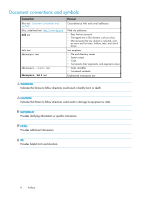HP 200 HP StorageWorks 200 Storage Virtualization System site preparation guid - Page 5
Preface, About this guide, Intended audience, System, Related Documentation
 |
View all HP 200 manuals
Add to My Manuals
Save this manual to your list of manuals |
Page 5 highlights
Preface About this guide This guide provides information about preparing your site for installation of the HP StorageWorks 200 Storage Virtualization System. Intended audience This guide is intended for system administrators and site planning managers with knowledge of: • Local site physical characteristics • AC electrical systems for computers • Computer system installation System Unless otherwise noted, the term "system" refers to the HP StorageWorks 200 Storage Virtualization System. Related Documentation HP provides these related documents: • HP StorageWorks 200 Storage Virtualization System owner's guide • HP StorageWorks LUN Configuration and Security Manager user guide • HP StorageWorks Command View XP Advanced Edition user guide • HP StorageWorks Disk Array XP Operating System configuration guide You can find these documents from the Manuals page of the HP Business Support Center web site: http://www.hp.com/support/manuals. In the Storage section, click Storage array systems and then select your product. HP StorageWorks 200 Storage Virtualization System site preparation guide 5